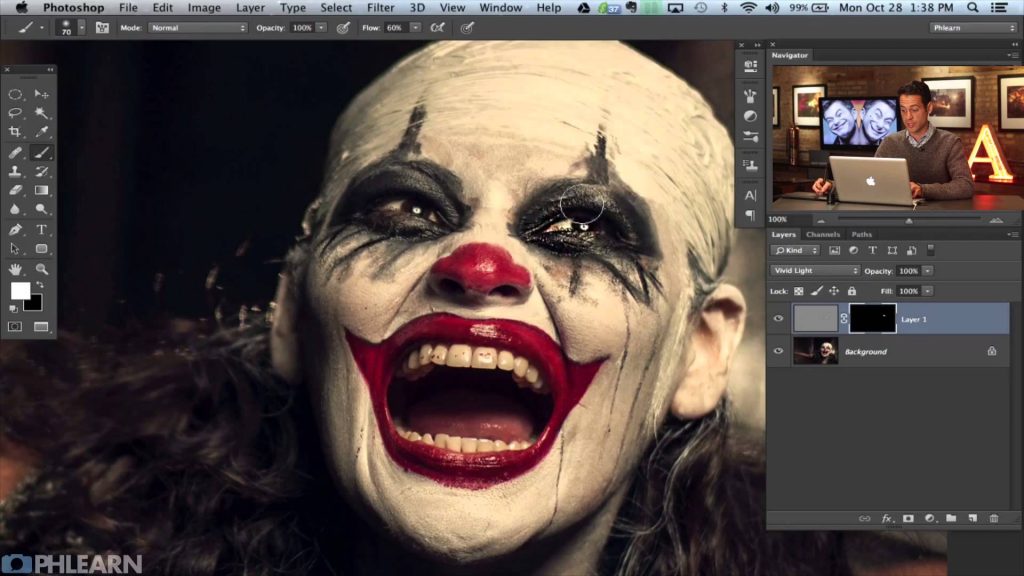For more information on this episode click here: http://bit.ly/1gWrfqe
Today we are using an image from our latest Halloween contest to show you how to add color to enhance the overall feel of an image. We start off by cropping the image in a little giving more attention to the subject and getting rid of some negative space.
When creating special effects with makeup and costuming often there will be a subtle transition between skin and the makeup. In this image there was a small gap between the person’s face and the headpiece that covers their hair. We use a clone stamp to cover over this gap and make it look as though the transition is seamless. It only takes about a minute and can really help being an effect together.
Sharpening
A great way to pull attention to a specific part of an image is through sharpening. To sharpen just one part of an image we use a stamp visible layer set to blending mode VIVID LIGHT and then apply a high pass filter to bring out the detail. Then we place a layer mask on the layer and invert it to make the entire layer invisible. Painting white over the eyes on the layer mask allows the layer to be visible in that are and bring the sharpening to the eyes. The resulting effect is a lot more attention being brought to the eyes.
Coloring
A couple minutes with curves adjustment layers can dramatically transform an image. In this case we add complimentary colors to an image that was relatively desaturated beforehand. Adding a bit of orange to the hair and foreground while adding blue to the background adds a bit of color depth and makes the image a bit more dynamic.
Website: http://phlearn.com/
Facebook: https://www.facebook.com/Phlearn
Twitter: https://twitter.com/aknacer
Google+: https://plus.google.com/105267656376269695918/posts
For more tutorials and how to videos check out our extensive Photoshop and photography video channel: http://www.youtube.com/user/PhlearnLLC
We cover everything from Photoshop tutorials, photography tutorials, how to videos and more!
Comments
comments