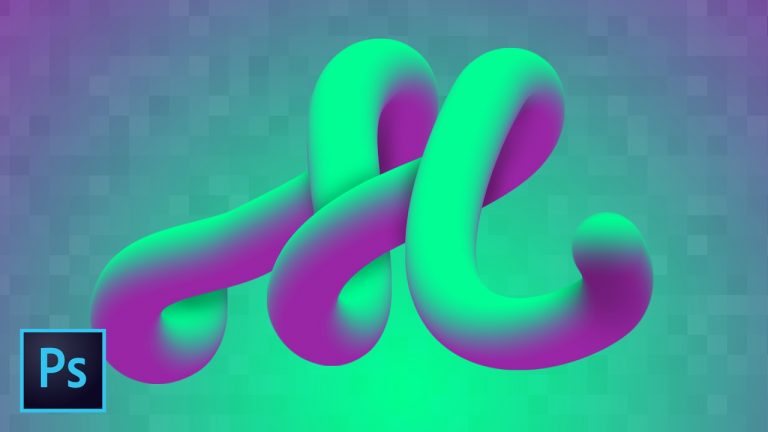
AMAZING EFFECT USING A MIXER BRUSH! | Impress your friends and dazzle your clients | Mix paths, hand brushing, and shapes
This is one of those effects that when people first see you making it they’ll wonder how you can create something that looks so cool with such ease. You’ll learn so many different facets of working with the Mixer Brush and paths in Photoshop in this tutorial.
? Subscribe for Daily Tutorials → https://goo.gl/DN4Nln
? Buy the Photoshop Course and Support the Channel → http://bit.ly/28NuwFy
? ↓ VIDEO GUIDE ↓ ?
01:00 Getting started
01:59 The important gradient samplers
02:46 The complicated (somewhat) Mixer Brush tool
07:31 Applying the 3D effect to a path
08:19 More gradient samplers for more effects
09:34 Using the Freeform Pen tool for custom type
13:26 Adding a simple shadow
14:14 Convert a typeface to custom 3D text
16:53 Simulating brush pressure for even more effects
We will cover how to create custom samples from gradients and turn them into handwritten 3D typography effect. Learn to use and control the Mixer Brush, use Paths to create precise shapes with ease, use the Freeform Pen Tool, work with multiple gradients, simulate pressure when stroking a path, and learn more about working with this false 3D effect than you may have ever thought possible!
⚡️ find the download here: http://bit.ly/2m5nu6Y
INSTAGRAM: http://instagram.com/tutvid
TWITTER: http://twitter.com/tutvid
FACEBOOK: https://www.facebook.com/tutvid
SNAPCHAT: tutvid.com
tutvid is a YouTube channel dedicated to creating the best Adobe Photoshop, Premiere Pro, Lightroom, and Illustrator tutorials. My goal is to create the best, most informative, and entertaining tutorials on the web. If you enjoy my videos, the best way to support what I do here is to purchase my course linked above or simply subscribe to the YouTube channel by pressing the red button.
✉️ business inquiries: nate@tutvid.com
–
CREDITS:
Social Icons in outro: http://www.freepik.com/free-vector/six-social-networking-icons-with-infographic-resources_982300.htm