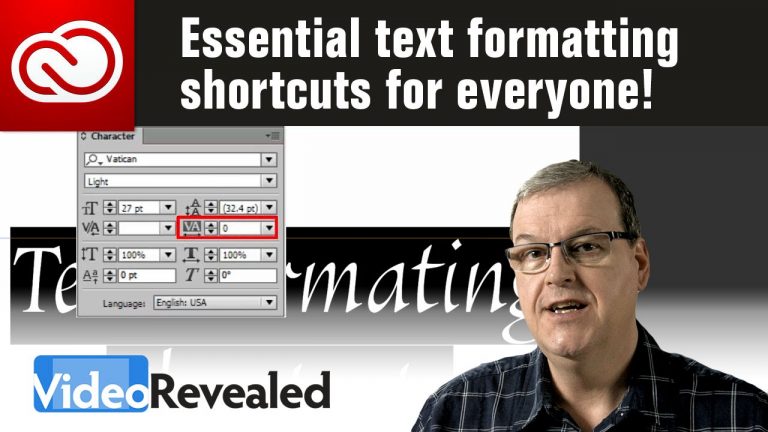
Adobe made the text formatting keyboard shortcuts in Illustrator, InDesign, Photoshop and After Effects the same. It makes sense to learn these shortcuts to give you the fastest text formatting workflow possible.
MOVING THE CURSOR
Left and Right Arrow keys
KERNING
Opt + Left and Right Arrow keys (Mac)
Alt + Left and Right Arrow keys (Win)
SELECTING ONE LETTER AT A TIME
Shift + Left and Right Arrow keys (Mac)
Shift + Left and Right Arrow keys (Win)
SELECTING ONE WORD AT A TIME
Cmd + Shift + Left and Right Arrow keys (Mac)
Ctrl + Shift + Left and Right Arrow keys (Win)
SELECTING ONE LINE AT A TIME
Cmd + Shift + Up and Down Arrow keys (Mac)
Ctrl + Shift + Up and Down Arrow keys (Win)
TRACKING (Text must first be selected)
Opt + Left and Right Arrow keys (Mac)
Alt + Left and Right Arrow keys (Win)
BASELINE SHIFT (Text must first be selected)
Opt + Shift + Up and Down Arrow keys (Mac)
Alt + Shift + Up and Down Arrow keys (Win)
Please support us on Patreon so we can continue to create the content you want!
http://patreon.com/VideoRevealed
Stay connected with VideoRevealed on Facebook:
https://www.facebook.com/VideoRevealed
Download your FREE 30 day trial of Adobe Creative Cloud
http://adobe.ly/1S3mZW3