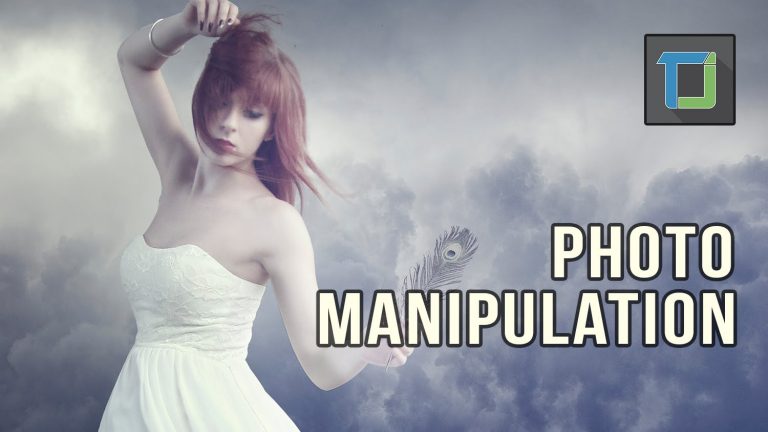
For more free photoshop tutorials visit: http://bit.ly/1Q8u7Op
A short and sweet photo manipulation that will show how you can use only sky as a background and make people hold things in hand.
So, sometimes it can be a big trouble to find a background for your image or sometimes you are just plain tired of going through long process of searching 100s of images to find that right image or you can be feeling lazy like me. But now the wait is over because tutorials junction is back with solution. ( lol, that was cheesy)
So , the model image kind of looks simple to cut from the background but in reality its not that fun, white dress in front of white background, i mean who the hell shoots pics like this, its a pain in the ass to cut this image using quick selection. But hey, its TJ you can find solution for almost everything and no, we will not use pen tool.
we will start by doing some basic selection with quick selection and then we will use tools like magnetic lasso and other nifty tools to cut the subject from the background. then comes the sky and download link for all the tutorials is in the description.
Add the damn sky and do some color correction like i show you in the video and then do couple of clicks here and there and you are good to go. Ok, actually its not that easy but compare to my other videos its pretty damn simple. And yeah the feather.
To add the feather we are going to use masking, and the feather file is PNG so you don’t need to do any hard work of cutting it from the background. I will also show some color correction tips to mix the feather in the whole manipulation and transform it a little so that it look a little realistic . And some lighting on top of that. that’s it, your manipulation is ready.
If you create something after watching this video, share that on my facebook page, i will love to see that.
So, I hope you learned something from this photoshop tutorial and as always if you have any questions feel free to ask me in the comments, and have some fun with photoshop 🙂
Background music by : https://www.youtube.com/user/EMHmusicPromo
===================================
subscribe at ► http://bit.ly/1Q8u7Op
Facebook: https://www.facebook.com/tutorialsjunction
===================================
download image ► http://bit.ly/1FRsTDf
previous video ► http://bit.ly/1OA4wAU
===================================
zdroj: YouTube