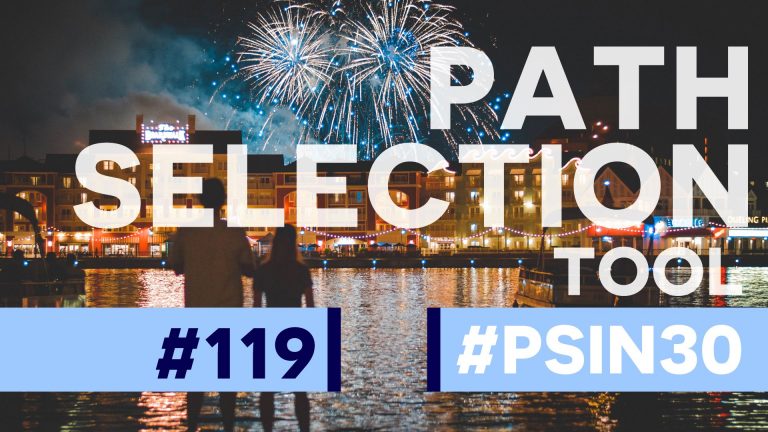
Check out another of my videos: “BREAKDOWN: Select and Mask vs. Refine Edge – Photoshop CC”
-~-~~-~~~-~~-~-
Check out the website for more tutorials: http://tutvid.com/
INSTAGRAM & MORE:
http://instagram.com/tutvid
Tweets by tutvid
https://www.facebook.com/tutvid
DESCRIPTION:
As soon as you have created a path in Photoshop, more than likely you’ll want to edit or adjust the path. This is where the power of the Path Selection tool can be put on display. This tool allows you to duplicate and merge shapes together in a variety of ways. Check out the tutorial and learn how for yourself!
https://unsplash.com/photos/lwnAz-uauDc