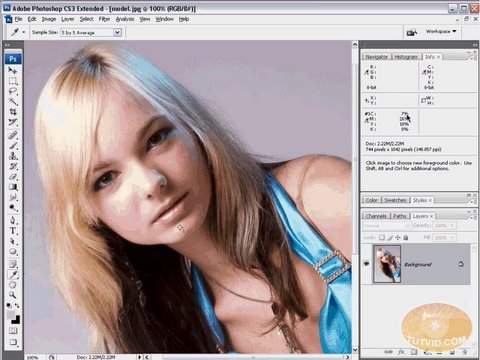Check out another of my videos: “BREAKDOWN: Select and Mask vs. Refine Edge – Photoshop CC”

-~-~~-~~~-~~-~-
Check this video out at Hi-Res here: http://www.tutvid.com/tutorials/photoshop/tutorials/colorCorrectAndCurves.php
We will discuss the basics of RGB and CMYK colors and how you need to use them to color correct everything from everyday snapshots to portrait photographs. We will be using the eyedropper and the info palette to read the colors in the photos we color correct and based on the CMYK read out of the color sample targets we will adjust the color channels using a curves adjustment for spectacular colors that are perfect. Also learn about the perfect color formula for getting color correct skin! Guide available as a PDF download at tutvid.com. Please check out http://www.tutvid.com for more free video tutorials and downloads!
Comments
comments