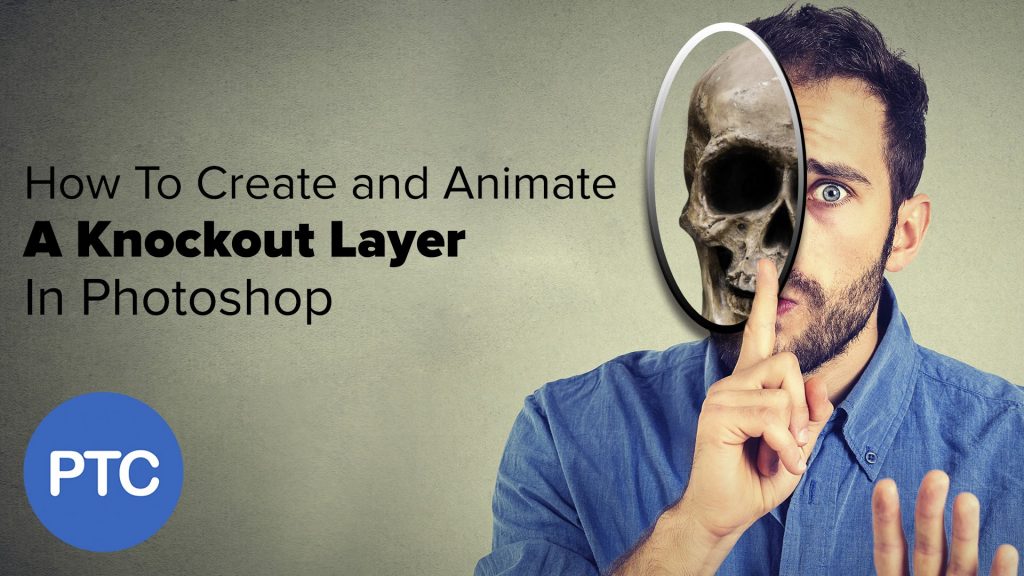In this video I’m going to show you how to create and animate a “Knockout” layer using the Advance Blending options in the Layer style window.
The Knockout blend allows you to turn a layer into something similar to a mask. This type of layer punches through all the layer below it and it reveals the bottom-most layer.
Unlike masks, you can apply layer styles to these knockout layers to create more interesting effects.
If you have any questions please leave them below
or head over to this tutorial’s page on our website:
https://photoshoptrainingchannel.com/animate-knockout-blend-photoshop
Subscribe + Like + Share + Comment = More Video Tutorials!
Thank you for watching!
===================================
If you enjoyed this video be sure to subscribe to our newsletter to receive free weekly photoshop tips and more!
Subscribe: http://ptcvids.com/subscribe
For more in-depth Photoshop Tutorials be sure to check out our Premium tutorials.
http://ptcvids.com/shop/
===================================
LINKS
Website:
https://photoshoptrainingchannel.com
Facebook:
Instagram:
http://instagram.com/jrfromptc
LinkedIn:
http://linkedin.com/company/Photoshop-Training-Channel
Pinterest:
http://pinterest.com/ptcpins
YouTube Channel:
https://www.youtube.com/user/photoshoptrainingch
Google +:
https://google.com/+Photoshoptrainingchannel
Stock Images provided by: istockphoto.com
Photoshop video tutorials by Jesus Ramirez
Comments
comments