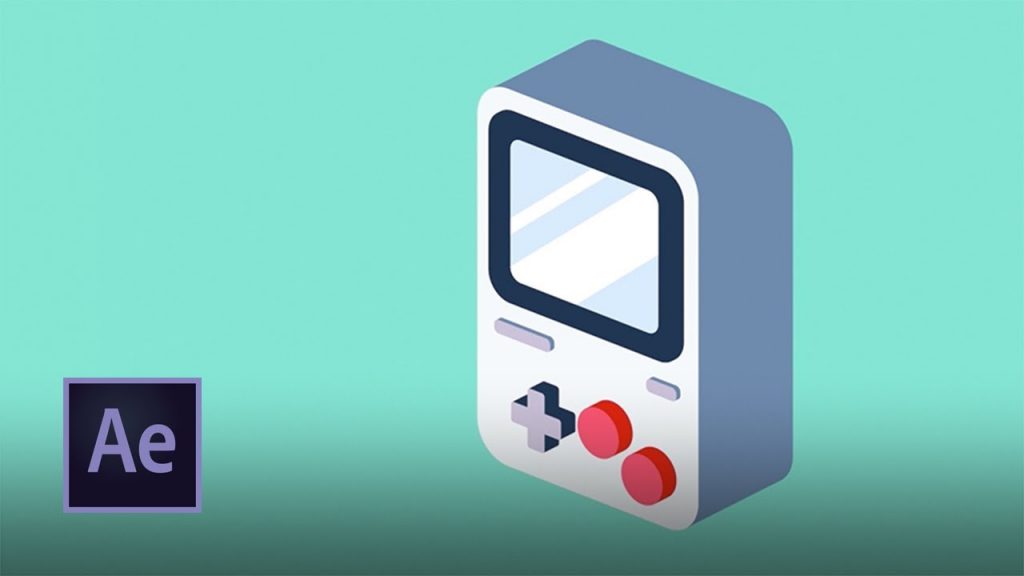Use spline objects, extrude objects, and the powerful animation tools in the MoGraph module to create and animate a mobile video game device with cel shading using Maxon Cinema 4D Lite, included with Adobe After Effects.
If you want to follow along with this tutorial, use the Game Device assets [https://adobe.ly/2o94zMI]. Click Save to Creative Cloud to copy the assets to your account.
Subscribe: https://www.youtube.com/user/adobecreativecloud?sub_confirmation=1
LET’S CONNECT
Facebook: http://facebook.com/adobecreativecloud
Twitter: http://twitter.com/creativecloud
Instagram: http://www.instagram.com/adobecreativecloud/
Adobe Creative Cloud gives you the world’s best creative apps so you can turn your brightest ideas into your greatest work across your desktop and mobile devices.
Comments
comments