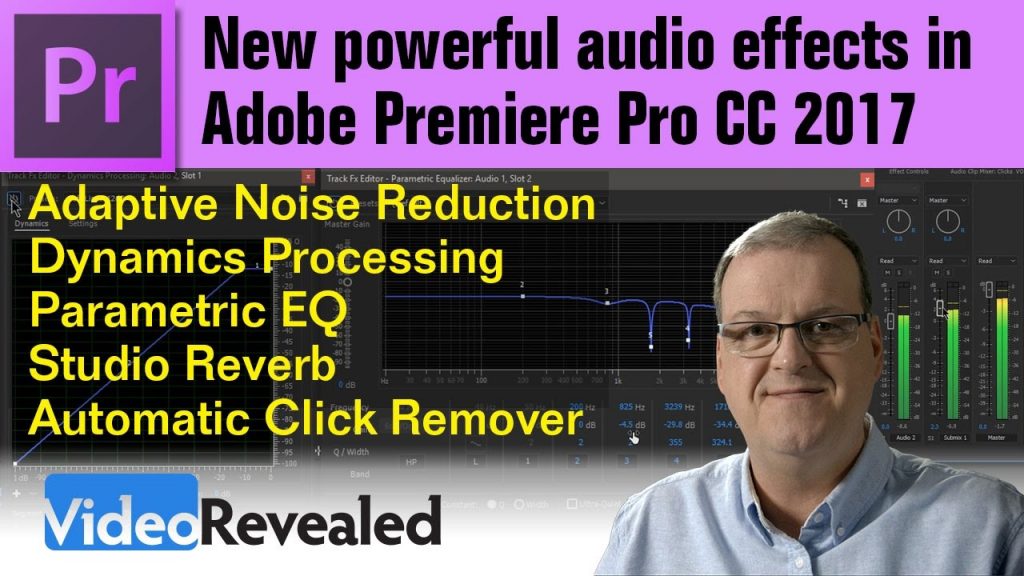New powerful audio effects in Adobe Premiere Pro CC 2017
Adobe has added new audio effects from Audition like Adaptive Noise Reduction, Dynamics Processing, Parametric Equalizer, Studio Reverb, Automatic Click Remover.
Use Adaptive Noise Reduction to remove hiss or any other sound similar to that. Use Dynamics Processing to boost the dynamics of audio or use a Noise Gate to “turn down the noise” temporarily. Use the Parametric EQ to add or remove specific frequencies. And the Automatic Click Remover will remove clicks which is perfect for restoring vinyl record recordings.
This tutorial also explores how to create and use a Submix.
Please support us on Patreon so we can continue to create the content you want!
http://patreon.com/VideoRevealed
Stay connected with VideoRevealed on Facebook:
Download your FREE 30 day trial of Adobe Creative Cloud
http://adobe.ly/1S3mZW3
Comments
comments