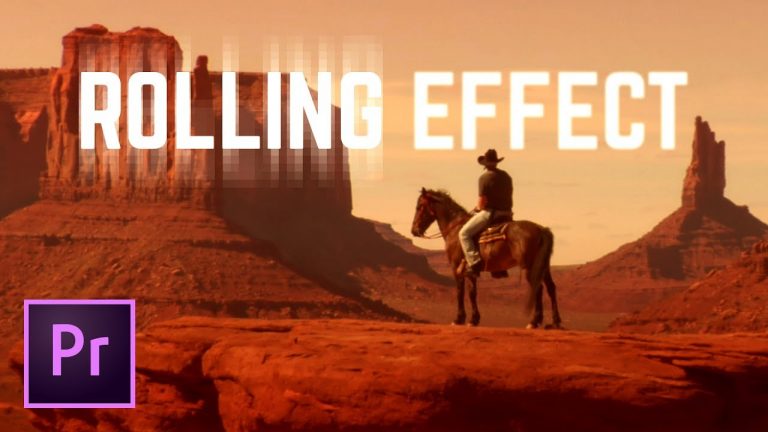
HIGH-SPEED ROLLING TRANSITIONS! | We’ll build out a single complex rolling frame video transition which ends up being 3 different effects all in one. Use any one however you like!
? Buy the Photoshop Course and Support the Channel → http://bit.ly/28NuwFy
? My Instagram: http://instagram.com/tutvid
? Subscribe for Daily Tutorials → https://goo.gl/DN4Nln
–
In this Premiere Pro video editing tutorial, we will talk about using an Adjustment Layer paired with a video offset, a blur, and some noise to create the base of this slot machine-like rolling shutter video transition effect. Learn to animate effects, ease effects, create animated masks from simple color mattes, create precisely sized objects as well when we create the slot machine style effect. You’re going to love this effect! Thanks for watching!
⚡️ written tutorial here: http://bit.ly/2ujT8Va
INSTAGRAM: http://instagram.com/tutvid
TWITTER: http://twitter.com/tutvid
FACEBOOK: https://www.facebook.com/tutvid
SNAPCHAT: tutvid.com
tutvid is a YouTube channel dedicated to creating the best Adobe Photoshop, Premiere Pro, Lightroom, and Illustrator tutorials. My goal is to create the best, most informative, and entertaining tutorials on the web. If you enjoy my videos, the best way to support what I do here is to purchase my course linked above or simply subscribe to the YouTube channel by pressing the red button.
✉️ business inquiries: nate@tutvid.com
–