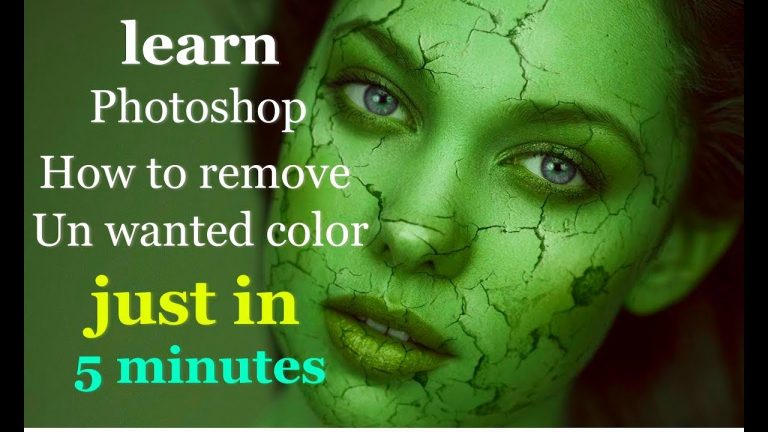
How to remove an unwanted color cast | Adobe Photoshop CC tutorials What you learned: Correct a color cast with a Levels Eyedropper
What is a color cast?
A color cast is an overall wash of color caused by the lighting in which a photo was shot. If a color cast makes your photo look unnatural, try correcting it with this quick technique.
Add a Levels adjustment layer
Go to the Layers panel, click the Create new fill or adjustment layer icon, and choose Levels. This adds a Levels adjustment layer that you can use to make this adjustment without permanently changing the photo. #Adobe #GraphicDesign #Tutorial