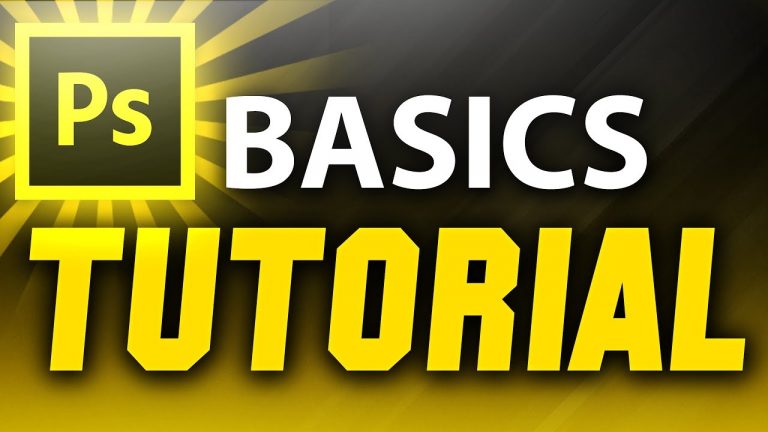
Adobe Photoshop Photo Manipulation and Effects Tutorial For Beginners, teaching How To Use Photoshop 2017 new. Photoshop Tutorial for Beginners, going over many important aspects and useful powerful tools to use when becoming a graphic artist.
Graphic Resource Package: https://www.theassetlab.com/resources…
►Sections/ Lessons Taught:
1) Learning To Use Tools – 1:05
2) Using Layer Masks – 17:21
3) Lighting Effects – 23:33
4) Using Filters – 33:31
Follow Me On Twitter! https://goo.gl/0luHS7
My Game Development Community: http://www.unityninja.net/
Music Thanks to Macleod:
“Easy Lemon” KevinMacLeod (incompetech.com)
Licensed under Creative Commons: By Attribution 3.0
https://creativecommons.org/licenses/…
This tutorial is part 2 to my Adobe Photoshop : Basics for Beginners tutorial. As the first video in the series was made to familiarize anyone to using Adobe Photoshop, and start creating awesome graphic design and projects, in this video we dive deeper in to more important techniques that will come in handy to have up your sleeve. In this tutorial, we specifically touch on Using powerful tools like the Clone Mask tool to make objects from an image disappear, the blur tool and more, and we learn how to user Layer Masks, Filters, and achieve Lighting effects.