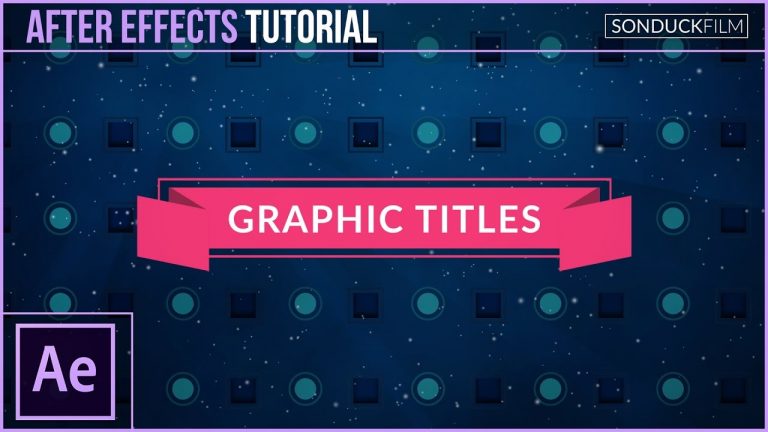
Sometimes motion graphics isn’t all about keyframes and hair pulling. Sometimes you have the opportunity to be a “graphic designer” within After Effects. In this After Effects tutorial will will create 2D graphic titles. Learn how to design a great background with shape layers and styling effects. Then, create a nice graphic title with clean animation. The goal of this tutorial is to unleash the designer in you to create visually pleasing motion graphics.
Download Project Files:
https://www.patreon.com/posts/8452540
Visit our website https://www.sonduckfilm.com for more tutorials, giveaways and film and photo gear!
Support us on Patreon: https://www.patreon.com/sonduckfilm
Social Media:
Drop a like on Facebook: https://www.facebook.com/sonduckfilm
Hit me up on Instagram: http://instagram.com/sonduckfilm
Follow me on Twitter: https://twitter.com/SonduckFilm
Connect with me on Linkedin: https://www.linkedin.com/in/joshnoel
Suggested After Effects Tutorials:
7 Tips with Clients: https://youtu.be/ObIo7IYdUPg
Organization Guide: https://youtu.be/CZoq2BQ1fIQ
2D Shape Logo Intro: https://youtu.be/7UxTBVqgKFg
Animated Stroke Outline Title: https://youtu.be/t3xzBZ2AqtY
Typography Titles: https://youtu.be/eruPaWT0aNs
Top 10 Things to Create: https://youtu.be/JSevpjolPhI