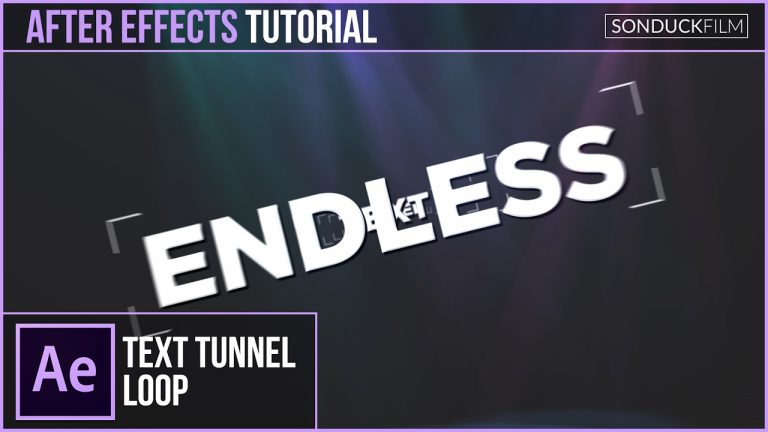
Are you working on a typography or lyric video? In this After Effects tutorial, create an endless text tunnel loop that is very easy to extend and add on to. This AE tutorial will cover how to line text up in 3D space to create a fly through tunnel effect. Also learn how to quickly use After Effects to almost automate extending the tunnel through duplication and replace of text. This After Effects typography motion graphics tutorial will make your workflow and the quality of your videos even better!
Visit our website https://www.sonduckfilm.com for more tutorials, giveaways and film and photo gear!
Download Project files here:
Social Media:
Drop a like on Facebook: https://www.facebook.com/sonduckfilm
Hit me up on Instagram: http://instagram.com/sonduckfilm
Follow me on Twitter: https://twitter.com/SonduckFilm
Connect with me on Linkedin: https://www.linkedin.com/in/joshnoel
Suggested After Effects Tutorials:
Infinite Tunnel Loop: https://youtu.be/ThPfXUdhWGA
Animated Stroke Outline Title: https://youtu.be/t3xzBZ2AqtY
Geometric Photo Parallax: https://youtu.be/rsGGCshMDr8
Particle Reveal Along a Path: https://youtu.be/81oz2rtAtYk
Glitch Text: https://youtu.be/uerHEmZ3uc0