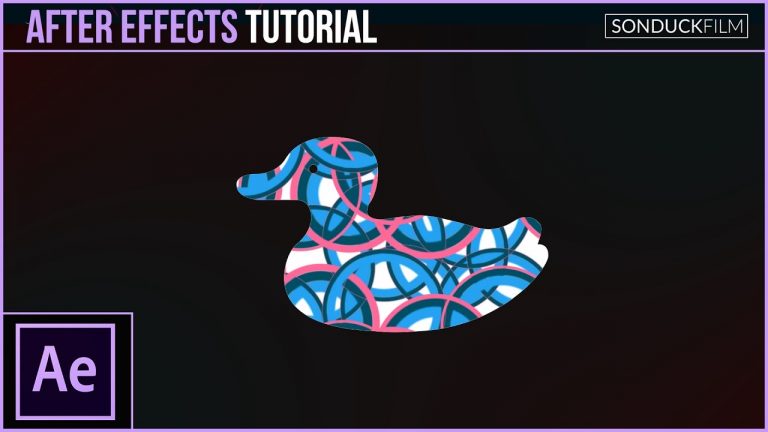
In our second video in our 2D intro logo series, we will create a geometric pattern logo into with After Effects. The goal with this intro is to show as much detail as possible with our patterns. After watching this After Effects tutorial, you will be able to use alpha mattes and duplicated shape layers to create your very own motion graphics pattern intro!
Download Project Files Here:
https://www.patreon.com/posts/8426042
Visit our website https://www.sonduckfilm.com for more tutorials, giveaways and film and photo gear!
Social Media:
Drop a like on Facebook: https://www.facebook.com/sonduckfilm
Hit me up on Instagram: http://instagram.com/sonduckfilm
Follow me on Twitter: https://twitter.com/SonduckFilm
Support us on Patreon: https://www.patreon.com/sonduckfilm
Connect with me on Linkedin: https://www.linkedin.com/in/joshnoel
Suggested After Effects Tutorials:
Animated Icons: https://youtu.be/OZFuYj_ohWw
Geometric Sequence: https://youtu.be/kjCAXXlnKR4
Precise Infographics: https://youtu.be/pArivwQxgVY
Animated Flat Icons: https://youtu.be/YGBRpCOtjNM
Illustrator to After Effects Vectos: https://youtu.be/YGBRpCOtjNM
Intro to HUD Motion Graphics: https://youtu.be/joLaKW8o2ng