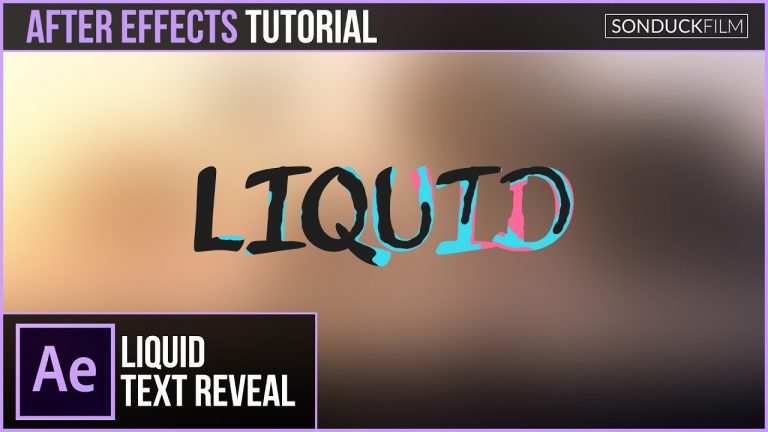
In our previous After Effects tutorial we created a liquid logo reveal. We are continuing on with creating the liquid effect by doing a tutorial on text motion graphics. Creating a liquid text effect is very easy to do, however, it involves a linear workflow that can’t be swapped out for new text. This After Effects tutorial covers shape layers, effects like: Roughen Edges, Stroke, and Turbulent Displace, offsetting layers to create a multiple color scheme. So for your next motion graphics project, see if you can use the liquid text effect from this tutorial!
Visit our website https://www.sonduckfilm.com for more tutorials, giveaways and film and photo gear!
Download Project Files Here:
Having Website Issues, will try to upload later.
Social Media:
Drop a like on Facebook: https://www.facebook.com/sonduckfilm
Hit me up on Instagram: http://instagram.com/sonduckfilm
Follow me on Twitter: https://twitter.com/SonduckFilm
Connect with me on Linkedin: https://www.linkedin.com/in/joshnoel
Suggested After Effects Tutorials:
Liquid Bubble Logo Reveal: https://youtu.be/qp9XxEvE53g
Typography Titles: https://youtu.be/eruPaWT0aNs4
Card Wipe Effect: https://youtu.be/yq5FKmHJ-FY
Flip Text Chart: https://youtu.be/lO54j6So7dA
3D Light Text Stroke Effect: https://youtu.be/r4hYFOcRwoY
Design Beautiful Motion Titles: https://youtu.be/RpW8zn-AFO0