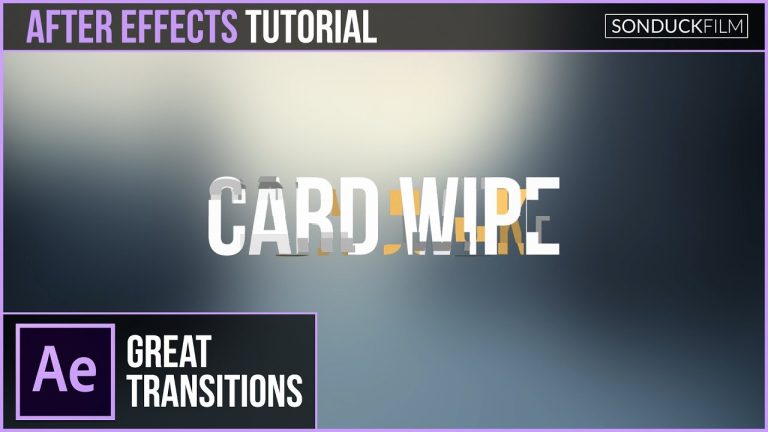
Learn how to use the card wipe effect in After Effects to transition from text-text or from image-to-image. The Card Wipe transition effect is great for creating a sort of tile feel. The effect is great for two different separate elements and transitioning them together. In this tutorial, we will add our own variations to coloring and the parameters offered by the card wipe effect. We will also be explaining everything the effect has to offer from the basic parameters to the lighting and jitter parameter groups.
Visit our website https://www.sonduckfilm.com for more tutorials, giveaways and film and photo gear!
Download Project Files Here:
Social Media:
Drop a like on Facebook: https://www.facebook.com/sonduckfilm
Hit me up on Instagram: http://instagram.com/sonduckfilm
Follow me on Twitter: https://twitter.com/SonduckFilm
Connect with me on Linkedin: https://www.linkedin.com/in/joshnoel
Suggested After Effects Tutorials:
Animated Icons: https://youtu.be/OZFuYj_ohWw
Geometric Sequence: https://youtu.be/kjCAXXlnKR4
Precise Infographics: https://youtu.be/pArivwQxgVY
Animated Flat Icons: https://youtu.be/YGBRpCOtjNM
Illustrator to After Effects Vectos: https://youtu.be/YGBRpCOtjNM
Intro to HUD Motion Graphics: https://youtu.be/joLaKW8o2ng