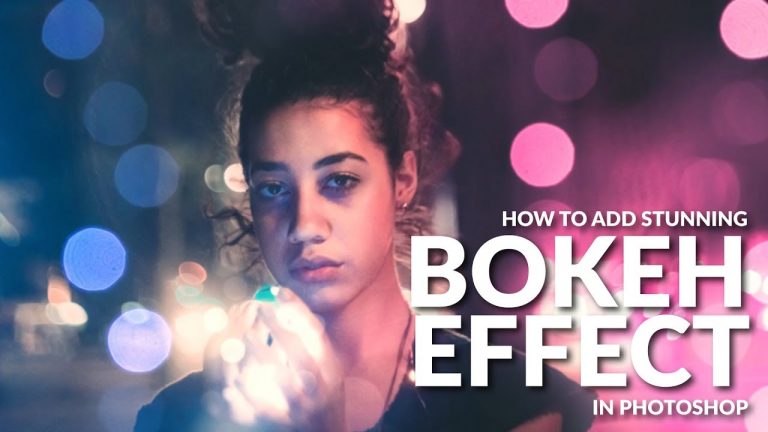
Download Sample Images Here: https://phlearn.com/createbokeh
BREAKING BOKEH
Bokeh is one of the most trendy effects in photography. When used properly, bokeh can create a striking and beautiful environment around your subject. Today we learn how to add bokeh that is both beautiful and effective!
Here we show you how to add it in photoshop, but to create the effect in camera, shoot with a shallow depth of field by opening up your aperture. The wider your aperture, the softer your background (and any lights in it) will be.
BOKEH-SHOP
Drag your bokeh image over your subject and change the LAYER BLENDING MODE to SCREEN to remove the dark areas of the image. After you’ve isolated the bokeh, TRANSFORM that layer so that it fits with your base image.
Load a Layer Mask onto each bokeh layer and use the BRUSH TOOL to paint black over the areas that you don’t want to be visible. Make sure each light is either completely visible or completely removed.
Use ADJUSTMENT LAYERS and SMART FILTERS to help match the color between the bokeh and base photo lighting. As a finishing touch, you can add a GRADIENT MAP on top of your layer stack to integrate the pieces of the image together.
We hope that this answered your question, human! Now go and add big beautiful bokeh to your holiday photos that will bring tears to your mother’s eyes.
VISIT PHLEARN.COM FOR MORE FREE TUTORIALS
SUBSCRIBE NOW FOR MORE FREE TIPS AND TRICKS
http://www.youtube.com/subscription_center?add_user=phlearnllc
LET’S BE FRIENDS!
Instagram ► https://www.instagram.com/phlearn/
Facebook ► https://facebook.com/phlearn
Twitter ► https://twitter.com/phlearn
Google+ ► https://plus.google.com/116791098059215639405
Phlearn ► https://phlearn.com