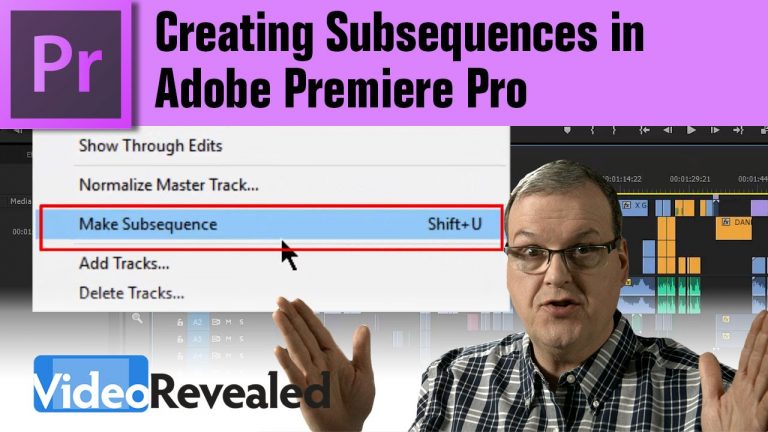
Editors working on long and complex Timelines need the ability to quickly and easily save a segment of Sequence to a new Subsequence and Premiere Pro can do that using two different methods.
Make sure to select the Track Targets on the left side of the Timeline, or select the tracks you want before making the Subsequence.
See this screenshot: http://i.imgur.com/XXrflCs.png
Download your FREE 30 day trial of Adobe Creative Cloud
http://adobe.ly/1S3mZW3