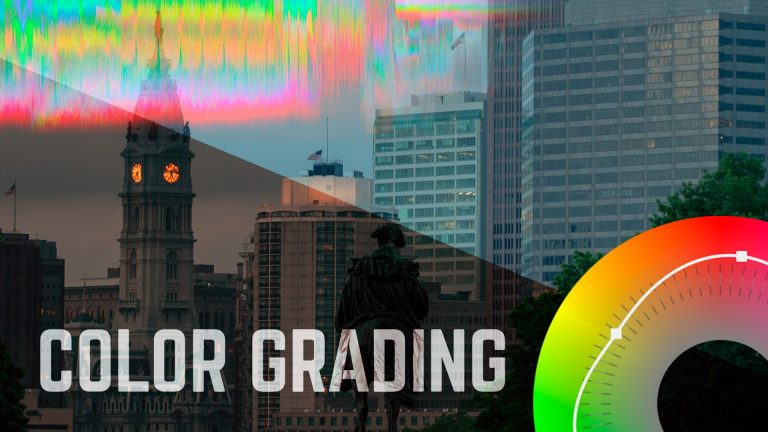
Check out another of my videos: “BREAKDOWN: Select and Mask vs. Refine Edge – Photoshop CC”
-~-~~-~~~-~~-~-
Check out the written tutorial here! http://bit.ly/2cskRuR
Looking to make your video look better, sharpen, or generally more epic? In this Premiere Pro video editing tutorial, we’re going to dive in and learn all about the Lumetri Color panel in Premiere Pro CC and how to use the tools in Lumetri Color to edit your videos and make them look better and more like you wish them to appear. We’ll look at changing the color temperature of a video clip, adjusting contrast of your video, color LUTs, creative styles, split toning, using Curves to edit your color channels, the Hue Saturation Curve feature, the HSL Secondary feature, adding and editing a vignette, and much more to do with editing color and cinematic color grading. I hope you love the video and place drop a like if you enjoy it!
Pick up my image retouching tutorial package ($27) right here: http://tutvid.com/retouching-photos-photoshop/
SNAPCHAT & MORE:
http://instagram.com/tutvid
Tweets by tutvid
https://www.facebook.com/tutvid
? tutvid.com