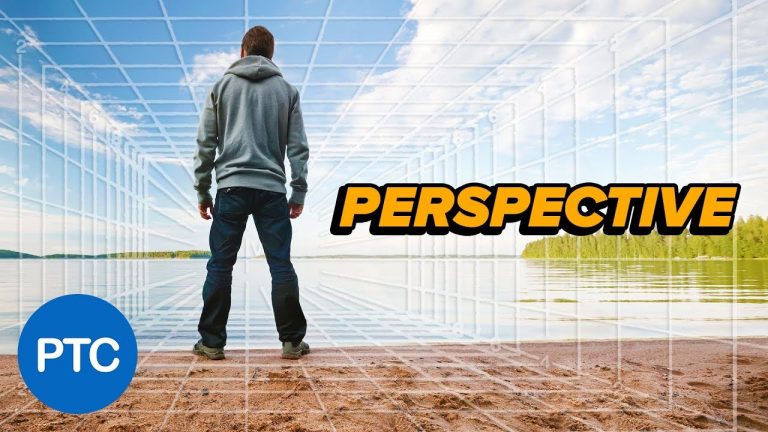
In this Photoshop tutorial, you will learn what is perhaps the most import thing about compositing images together: perspective.
⚡Photoshop Compositing Course:
https://photoshoptrainingchannel.com/product/photoshop-compositing/
The techniques that I’m going to teach you in this video, will make you a much better Photoshop user. They will make your compositions look much more realistic, and you’ll know what types of images you’ll need to complete a great composite.
You can get pretty much get everything else right, lighting, color, shadows, and extractions, but if the perspective is off, your viewer will know something is not right. They might not know exactly what it is, but they’ll know there’s something wrong with the image.
Don’t feel too bad if you’re making these perspective mistakes, I’ve seen movie posters and advertisements that are just horrible when it comes to perspective. Even some pros have problems with putting together multiple images from different sources.
✅ Subscribe on YouTube Here: https://goo.gl/bwsW68
? This tutorial’s page on our website:
? Subscribe + Like + Share + Comment = More Video Tutorials!
Thank you for watching!
– – – – – – – – – – – – – – – – – – – – – – –
⚡ PTC NEWSLETTER
If you enjoyed this video be sure to subscribe to our newsletter to receive free weekly Photoshop tips and more!
➜ ✉️: http://ptcvids.com/subscribe
– – – – – – – – – – – – – – – – – – – – – – –
? PREMIUM TUTORIALS
For more in-depth Photoshop Tutorials be sure to check out our Premium tutorials.
➜ http://ptcvids.com/shop/
– – – – – – – – – – – – – – – – – – – – – – –
⚡ FOLLOW ON
– Facebook: https://fb.com/PhotoshopTrainingChannel
– Instagram: http://instagram.com/jrfromptc
– LinkedIn: http://linkedin.com/company/Photoshop-Training-Channel
– Pinterest: http://pinterest.com/ptcpins
– Behance: https://www.behance.net/JRfromPTC
– Twitter: https://twitter.com/JRfromPTC
– – – – – – – – – – – – – – – – – – – – – – –
⚡ CREDITS
– Stock Images provided by stock.adobe.com
– Photoshop video tutorials by Jesus Ramirez
– This Video’s Youtube Link: http://youtu.be/OoHfZFl65fo