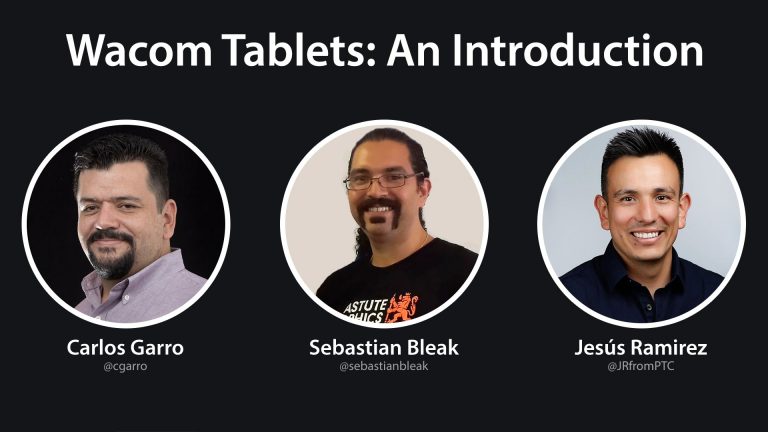
In this video I’ll be sharing with you the recording to the Wacom Presentation that I did at Adobe Headquarters for the Creative Cloud User Group of San Jose.
I was joined remotely by, Carlos Garro who was in Costa Rica, and Sebastian Bleak who was in Los Angeles California.
Carlos and Sebastian demonstrated how Wacom tablets work with both Illustrator and the Astute Graphics plugins.
Ed Dempsey from Wacom was also there, and he had a display with all the latest tablets. Ed was kind enough to give away one tablet at the end of the presentation to one lucky winner.
I spoke last, and I focused on Photoshop, but I also talked a bit about how Wacom tablets could be used in Lightroom.
None of this would of been possible without Sally, so please help me say “thank you” by liking her user group’s Facebook page, and by following her on Twitter. Sally has a new guest speakers every month, and all her events are streamed online. If you want to stay up to date on all the new presentations, you can also join her MeetUp page!
Leave your comments or questions below, and don’t forget to click that like button or subscribe if you haven’t already.
Carlos Garro
Website: http://cgarro.prosite.com
Twitter: http://twitter.com/cgarro
Sebastian Bleak
Website: http://sebastianbleak.wordpress.com
YouTube: http://youtube.com/sebastianbleak
Twitter: http://twitter.com/SebastianBleak
The Illustrator plug-ins used in this presentation were: DynamicSketch, MirrorMe,VectorScribe, Phantasm and WidthScribe!
Astute Graphics
http://astutegraphics.com
Link To This Video on PTC’s website:
Wacom Tablets: An Introduction – With Carlos Garro, Sebastian Bleak, and Jesús Ramirez
Subscribe + Like + Share + Comment = More Video Tutorials!
Thank you for watching!
===================================
LINKS
Website:
Facebook:
https://www.facebook.com/PhotoshopTrainingChannel
Google +:
https://google.com/+Photoshoptrainingchannel
LinkedIn:
http://linkedin.com/company/Photoshop-Training-Channel
Pinterest:
http://pinterest.com/ptcpins
YouTube Channel:
https://www.youtube.com/user/photoshoptrainingch
This Video’s Youtube Link:
RSS Feed:
http://feeds.feedburner.com/PhotoshopTrainingChannel