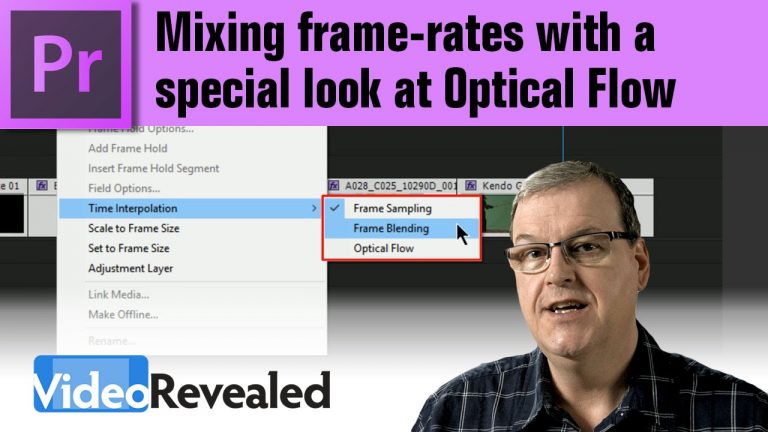
Premiere Pro has three options for Time Interpolation when you’re mixing frames in a Sequence including Optical Flow. The results can be quite amazing but you have to keep an eye on any artifacts when using Optical Flow.
In addition, you can now set Optical Flow as an export option which will apply to any clips that don’t match the Sequence.
Download your FREE 30 day trial of Adobe Creative Cloud
http://adobe.ly/1S3mZW3