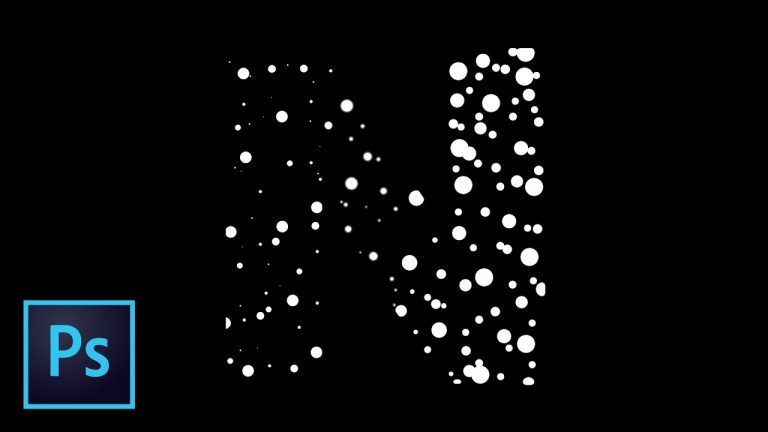
CHECK OUT THE EFFECT BEFORE SKIPPING OVER THIS VIDEO! | We will use a typeface to create a pulsing circle animation effect. | We will cover using vector shapes, animating vector shapes, and a ton about animating and exporting a video from Photoshop.
Tutorial inspired by: https://dribbble.com/shots/3264414-Glo-W (really cool!)
? Subscribe for Daily Tutorials → https://goo.gl/DN4Nln
? Buy the Photoshop Course and Support the Channel → http://bit.ly/28NuwFy
In this Photoshop tutorial, we will take a look at creating a glowing wave animation that passes over a piece of text to make it bulge larger and fade back to being smaller by using Layer Styles mixed with Vector Shape Layers that have been converted to Smart Objects and animated using the Timeline panel in Photoshop. You’ll learn how to create and mask Vector Shapes, how to work with Fill Opacity, how to Unite multiple vector shapes by where they are positioned on the Photoshop document, how to keyframe and animate multiple shapes at once to create an effect where shapes of different sizes can scale upward in unison, how to work with the Photoshop animation timeline in general, and how to export a nice video at the end of the whole thing. Long story short, you’re going to really enjoy this tutorial. I guarantee it.
⚡️ written tutorial here: http://bit.ly/2q0f1qA
INSTAGRAM: http://instagram.com/tutvid
TWITTER: http://twitter.com/tutvid
FACEBOOK: https://www.facebook.com/tutvid
SNAPCHAT: tutvid.com
tutvid is a YouTube channel dedicated to creating the best Adobe Photoshop, Premiere Pro, Lightroom, and Illustrator tutorials. My goal is to create the best, most informative, and entertaining tutorials on the web. If you enjoy my videos, the best way to support what I do here is to purchase my course linked above or simply subscribe to the YouTube channel by pressing the red button.
✉️ business inquiries: nate@tutvid.com
–
CREDITS:
Social Icons in outro: http://www.freepik.com/free-vector/six-social-networking-icons-with-infographic-resources_982300.htm