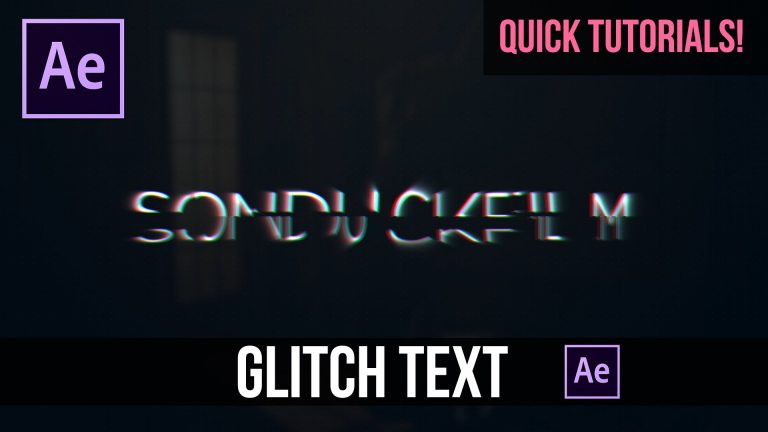
In this After Effects Quick Tutorial, we will create easy glitch text animation that can be used for sci-fi or “hacker” type projects.
Script:
First, Type your text and make the layer a 3D layer. Then animate the Position of the Z property to fly into the composition. Make the last keyframe an easy ease keyframe. Then go to effect – Transitions – Card Wipe. Animate the Transition Completion from 50% to 0%. The animation should last for around 2 seconds. Then change the Rows to 8, the flip axis to Random, Flip Direction to Positive, and the Flip Order to anything that you like. Now go to effect – Blur – CC Radial Fast Blur. We’ll go to 8 frames and animate the amount from 46 to 0 over 1 second of time.
Precompose the text layer. Duplicate the new precomped text layer and make sure the duplicated layer is selected. Go to effect – Channel – Set Channels. We are going to do RGB splitting. If this tutorial is to fast, I have a more in-depth video on RGB splitting. Turn the Green and Blue to off. Then duplicate the layer and set Red to off and Turn Green on for it’s channel. Duplicate the layer again and set green to off and set the blue channel to blue. Then alt click the position property to add the expression wiggle(2,20). Copy and paste the expression the other text layers, except for the original layer. Finally, fade out the RGB effect for each layer, by animating the opacity property to 0%.
Visit our website https://www.sonduckfilm.com for more tutorials, giveaways and film and photo gear!
Download Project Files Here:
Social Media:
Drop a like on Facebook: https://www.facebook.com/sonduckfilm
Hit me up on Instagram: http://instagram.com/sonduckfilm
Connect with me on Linkedin: https://www.linkedin.com/in/joshnoel
Follow me on Twitter: https://twitter.com/SonduckFilm
Suggested After Effects Tutorials:
3D Light Text Stroke Effect: https://youtu.be/r4hYFOcRwoY
Create a Text Message Chat: https://youtu.be/6d6c5amcv2A
Quick Tutorial Custom Distortion: https://youtu.be/Ri51–HlLck
RGB Splitting Glitch Effect: https://youtu.be/gV5vlD6Psv0
Audio React Anything: https://youtu.be/k6xZUlhlZxs
Star Trek Cinematic Titles: https://youtu.be/bB81o49zesY