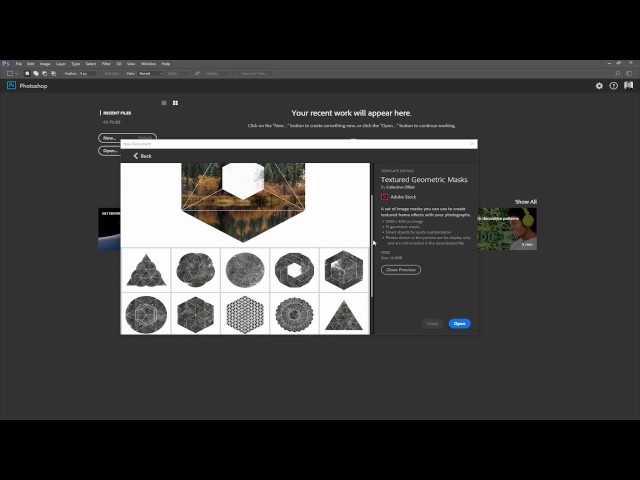
Photoshop CC 2017 tutorial showing you how to the New Document dialog and the Photoshop Templates work.
One of the biggest changes in Adobe Photoshop CC 2017 is the completely redesigned New Document dialog box. This redesign still has all the functionality of the legacy dialog box but in a more modern and visual layout.
This update is much more than a cosmetic change. The New Document dialog now comes loaded with free templates from Adobe Stock that allow you to jump start your creative process right away.
If you have any questions, please leave them below
or head over to this tutorial’s page on our website:
Photoshop CC 2017 Tutorials – Comprehensive Guide To Adobe Photoshop CC 2017
Subscribe + Like + Share + Comment = More Video Tutorials!
Thank you for watching!
===================================
If you enjoyed this video be sure to subscribe to our newsletter to receive free weekly Photoshop tips and more!
Subscribe: http://ptcvids.com/subscribe
For more in-depth Photoshop Tutorials be sure to check out our Premium tutorials.
http://ptcvids.com/shop/
===================================
LINKS
Website:
Facebook:
https://www.facebook.com/PhotoshopTrainingChannel
Instagram:
http://instagram.com/jrfromptc
LinkedIn:
http://linkedin.com/company/Photoshop-Training-Channel
Pinterest:
http://pinterest.com/ptcpins
Behance:
https://www.behance.net/JRfromPTC
YouTube Channel:
https://www.youtube.com/user/photoshoptrainingch
Google +:
https://google.com/+Photoshoptrainingchannel
This Video’s Youtube Link:
Stock Images provided by stock.adobe.com
Photoshop video tutorials by Jesus Ramirez