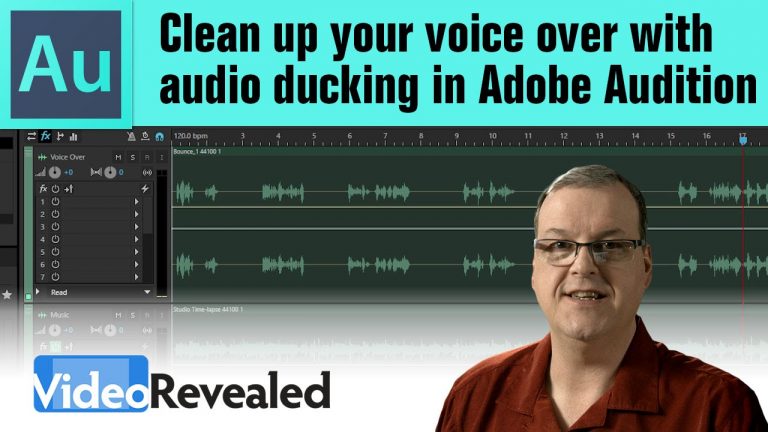
Audio ducking will automatically lower the volume of any track when the voice over is playing. It’s fast and easy using the built-in multitrack template in Adobe Audition.
Download your FREE 30 day trial of Adobe Creative Cloud
http://adobe.ly/1S3mZW3