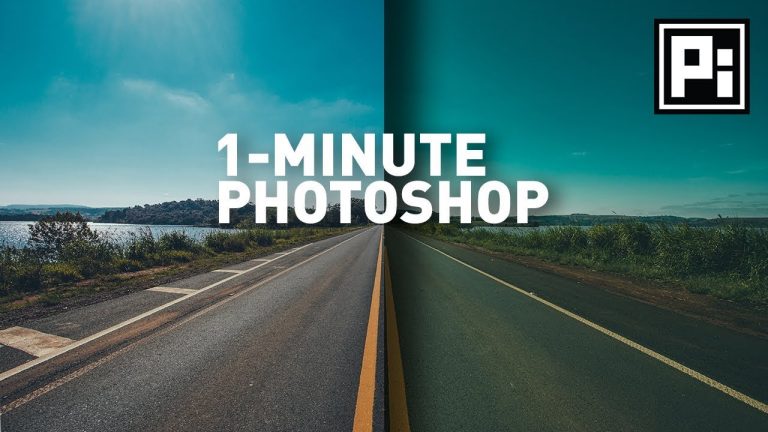
Automatically Color Correct Your Images with Just One Click with Photoshop! Learn how to use Curves to analyze the image and remove color cast where you have a gray area to sample from or not. In this tutorial, we will learn how to use blend modes to determine which areas to sample from as a reference for accurate color correction.
► You can watch the complete in-depth video here: https://youtu.be/KIrMZnsH2vk
► MY VIDEO GEAR:
Camera: http://piximp.com/80D
Microphone: http://piximp.com/mic
Lens: http://piximp.com/50mm
Memory Card: http://piximp.com/sandisk64
NOTE: If you wish to support this channel, please use these links to buy any gear from Amazon. You don’t have to pay anything extra. Amazon will pay us a small percentage of your purchase which will mean the world to me and will help keep PiXimperfect free for everyone, forever.
► DOWNLOADS
1. Sample Image: https://goo.gl/CwUU9N
2. Finished PSD: https://goo.gl/iiSNrK (Only for our Patreon Family)
PiXimperfect is free, and will always be.
► SUPPORT the cause: https://www.patreon.com/piximperfect
► SHARE: https://goo.gl/IUhnUl
►LET’S CONNECT:
Facebook: http://facebook.com/piximperfect
Twitter: https://twitter.com/piximperfect
Instagram: https://www.instagram.com/piximperfect
Google+: https://plus.google.com/+UnmeshDinda