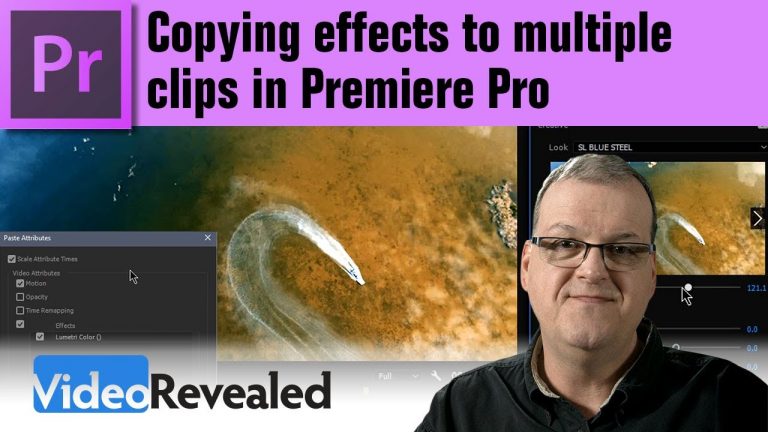
Copying effects (Paste Attributes) to multiple frames in Premiere Pro
Copying the same effects settings to multiple clips is very easy when using the Paste Attributes command in Premiere Pro. You can also copy the keyframes and have them automatically scaled based on clip duration.
Please support us on Patreon so we can continue to create the content you want!
http://patreon.com/VideoRevealed
Stay connected with VideoRevealed on Facebook:
https://www.facebook.com/VideoRevealed
Download your FREE trial of Adobe Creative Cloud
http://adobe.ly/1S3mZW3