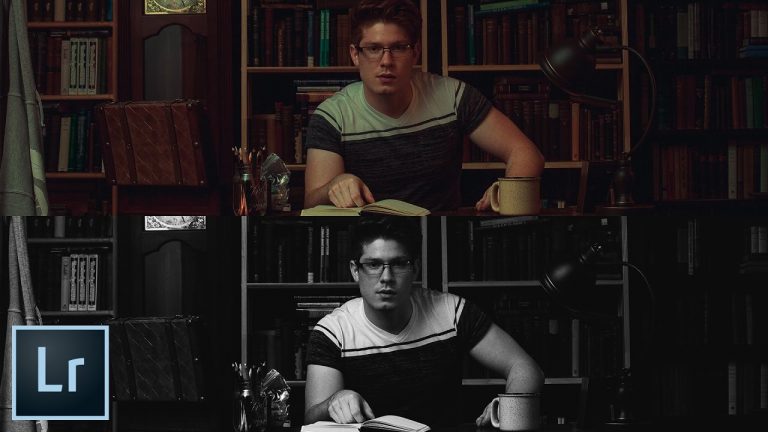
USE CROPPING AND CURVES TO CREATE THIS EFFECT! | Use the techniques I use in this Lightroom tutorial to create a cool cinematic effect for any photo.
? Subscribe for Daily Tutorials → https://goo.gl/DN4Nln
? Buy the Photoshop Course and Support the Channel → http://bit.ly/28NuwFy
In this Lightroom tutorial, we’ll use a bunch of the features in Lightroom to quickly create a cinematic movie still-like image by flattening the tones in the image to increase the dynamic range and then selectively add contrast back into the image. We’ll also use a cinematic 2.39:1 crop to give the photo a real wide screen look. As a bonus, we’ll also create a creamy black and white shot at the very end of the tutorial as well. Check out the whole video and I hope that you love it!
⚡️ written tutorial here: http://bit.ly/2q7Yi20
INSTAGRAM: http://instagram.com/tutvid
TWITTER: http://twitter.com/tutvid
FACEBOOK: https://www.facebook.com/tutvid
SNAPCHAT: tutvid.com
tutvid is a YouTube channel dedicated to creating the best Adobe Photoshop, Premiere Pro, Lightroom, and Illustrator tutorials. My goal is to create the best, most informative, and entertaining tutorials on the web. If you enjoy my videos, the best way to support what I do here is to purchase my course linked above or simply subscribe to the YouTube channel by pressing the red button.
✉️ business inquiries: nate@tutvid.com
–
CREDITS:
Social Icons in outro: http://www.freepik.com/free-vector/six-social-networking-icons-with-infographic-resources_982300.htm