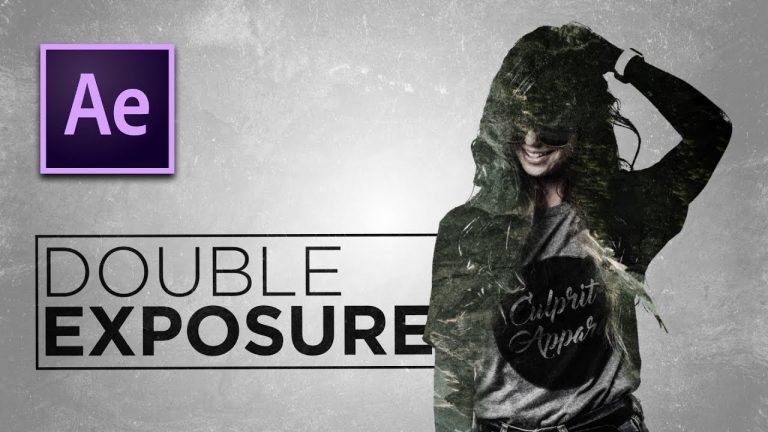
Create an awesome Double Exposure Motion Graphics Effect with this After Effects Tutorial. The double exposure effect is very easy to do and can be created in a few short steps. First, separate your video or image from the background using the rotobrush. Next Use your secondary exposure layer as an alpha matte. From there you can duplicate your primary exposure layer and overlay it to bring back details.
► Amazing Double Exposure After Effects Templates: http://bit.ly/2NwA50q
– Double Exposure Kit: http://bit.ly/2C6bVsB
– Slideshow Double Exposure: http://bit.ly/2BZKFMd
– Double Exposure Generator: http://bit.ly/2PRiqlI
► Music From AudioJungle: http://bit.ly/2PM2Ojf
– Intro Song: http://bit.ly/2BWQXvW
– Outro Song: http://bit.ly/2vRNDiV
Link To Images Used in this video:
– Primary “Talent” Image: http://bit.ly/2LJcZlH
– Secondary “Mountain” Image: http://bit.ly/2MHHBJm
– Texture “Metal” Image: http://bit.ly/2NAywid
► Social Media:
Drop a like on Facebook: https://www.facebook.com/sonduckfilm
Hit me up on Instagram: http://instagram.com/sonduckfilm
Follow me on Twitter: https://twitter.com/SonduckFilm
Connect with me on Linkedin: https://www.linkedin.com/in/joshnoel
► Visit our website https://www.sonduckfilm.com for more tutorials, giveaways and film and photo gear!