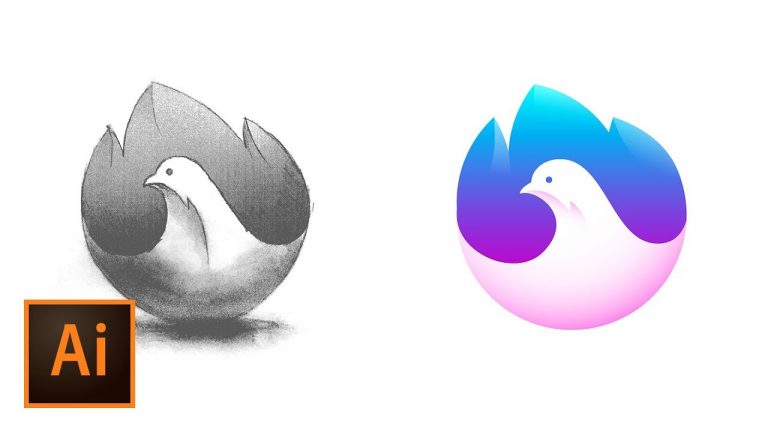
LEARN TO DESIGN THIS DOVE ICON IN ILLUSTRATOR! | Learn to use shapes to help construct complex guides to make drawing shapes with the Pen tool very easy.
Check out Yoga’s AWESOME work! https://dribbble.com/yoga
? Buy the Photoshop Course and Support the Channel → http://tutvid.com/advanced-photoshop-tutorial-bundle/
? My Instagram: http://instagram.com/tutvid
? Subscribe for Daily Tutorials → https://goo.gl/DN4Nln
–
In this Adobe Illustrator tutorial, we will create this complex 3d icon graphic which will be straight up copied from the incredible designer and illustrator “Yoga Predana” (check out their Dribbble link here in the bio!) and in the process of making it we will use the Pathfinder to create complex shapes with ease, we will create and position shapes on a grid to later convert to guides and then use these to make using the Pen tool a complete piece of cake. Of course, we’ll also look at building out the colors with gradients, shadows, and much, much more. You’re going to love this video!
⚡️ written tutorial here: http://bit.ly/2w2hP7i
INSTAGRAM: http://instagram.com/tutvid
TWITTER: http://twitter.com/tutvid
FACEBOOK: https://www.facebook.com/tutvid
SNAPCHAT: tutvid.com
tutvid is a YouTube channel dedicated to creating the best Adobe Photoshop, Premiere Pro, Lightroom, and Illustrator tutorials. My goal is to create the best, most informative, and entertaining tutorials on the web. If you enjoy my videos, the best way to support what I do here is to purchase my course linked above or simply subscribe to the YouTube channel by pressing the red button.
✉️ business inquiries: nate@tutvid.com
–