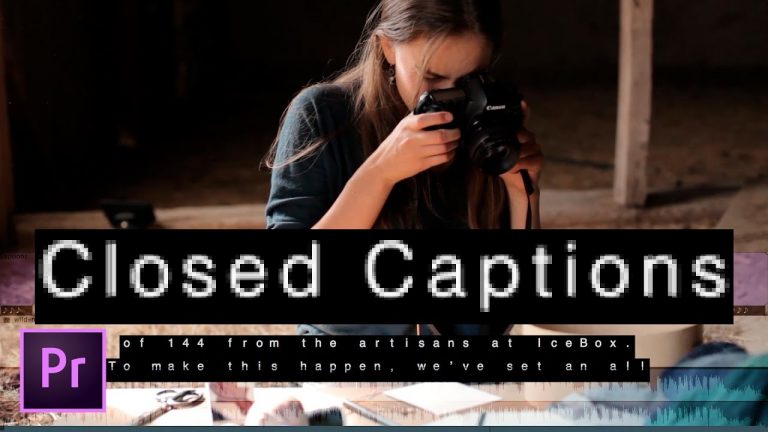
In this Premiere Pro CC tutorial, we’ll take a look at adding closed captioning to a video project I shot. We will cover how I like to work with the raw text, the different types of captions in Premiere Pro, how I work to quickly add and style the captions, and how you can export a video with captions for delivery online, on Facebook, or to a television network.
Written Premiere tutorial: http://bit.ly/2iXXOvo
Pick up my image retouching tutorial package ($27) right here: http://tutvid.com/retouching-photos-photoshop/
? ↓ VIDEO GUIDE ↓ ?
00:39 Facebook video + captions
01:51 Getting started
02:20 Working with the raw caption text and marking the video
04:01 Creating the captions item and different types of captions
05:19 Adding the first caption to your video
06:36 Customizing the caption text style
07:54 Positioning the captions
08:19 Adding additional captions
11:05 Taking a look at open captions
13:09 Exporting video with captions
15:34 Previewing the exported video w/ captions
INSTAGRAM, SNAPCHAT, & MORE:
http://instagram.com/tutvid
Tweets by tutvid
https://www.facebook.com/tutvid
? tutvid.com
CREDITS:
Social Icons in outro: http://www.freepik.com/free-vector/six-social-networking-icons-with-infographic-resources_982300.htm