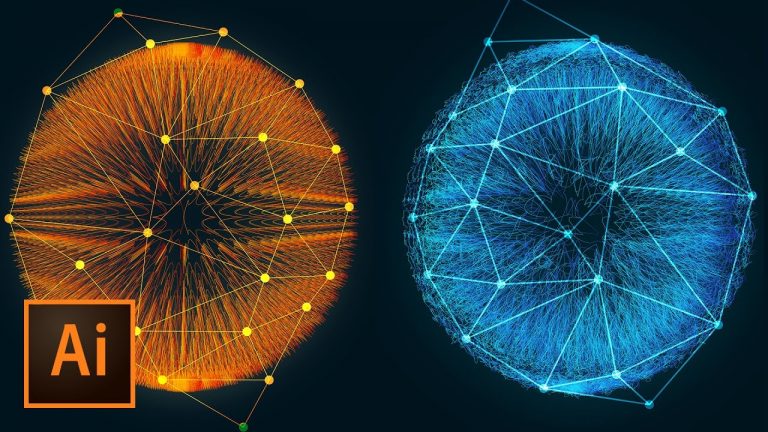
I DON’T EVEN KNOW WHAT TO CALL THIS EFFECT! | Use a pattern brush and blending to create this effect | We will cover how to build a pattern brush, create a custom blend, tweak the blend, add gradients to a stroke within an object, work with transforming tools to layer on effects to create a crazy looking shape, and so much more!
❤️ The inspiration for this tutorial can be found here: https://www.behance.net/gallery/3531797/Radiolarians-(Ilustrator-tutorial)
⚡️ Download the Dub at Selected Anchors Script Here: http://bit.ly/2nJg9tU
Installation Instructions: place the script “Dup At Selected Anchors.js” in this folder:
On Windows:
C:Program FilesAdobeAdobe Illustrator CC 2017Presetsen_USScripts
On Mac:
/Applications/Adobe Illustrator CC 2017/Presets/en_US/Scripts
? Subscribe for Daily Tutorials → https://goo.gl/DN4Nln
? Buy the Photoshop Course and Support the Channel → http://bit.ly/28NuwFy
In this Adobe Illustrator tutorial, we’ll talk about how to create this dots and lines effect in Illustrator. I couldn’t come up with a good name for this effect, but rest assured, it’s really, really cool. We’ll talk about using a bunch of different tools as well as a script to create this crazy shape, color, and line effect in Illustrator! You’re going to love this one, if for nothing else, just because it’s so different!
⚡️ free download & written tutorial here: http://bit.ly/2nJg9tU
INSTAGRAM: http://instagram.com/tutvid
TWITTER: http://twitter.com/tutvid
FACEBOOK: https://www.facebook.com/tutvid
SNAPCHAT: tutvid.com
tutvid is a YouTube channel dedicated to creating the best Adobe Photoshop, Premiere Pro, Lightroom, and Illustrator tutorials. My goal is to create the best, most informative, and entertaining tutorials on the web. If you enjoy my videos, the best way to support what I do here is to purchase my course linked above or simply subscribe to the YouTube channel by pressing the red button.
✉️ business inquiries: nate@tutvid.com
–
CREDITS:
Social Icons in outro: http://www.freepik.com/free-vector/six-social-networking-icons-with-infographic-resources_982300.htm