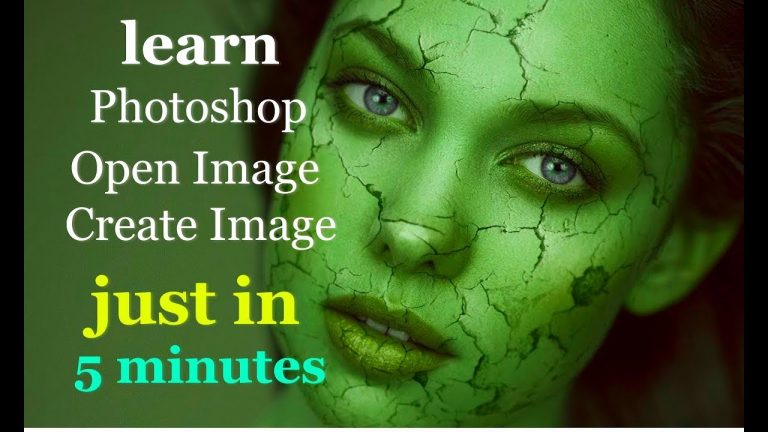
Welcome to the Get Started with Photoshop tutorials that teach you the basic tools and techniques of Adobe Photoshop CC. This tutorial introduces you to the Photoshop work area and shows you how to open and save your images, zoom in and out, and undo mistakes. What you learned: To open and create images
In the menu bar, choose File Open to open existing images.
In the menu bar, choose File New to create a new image from scratch. Select a document preset. You can customize the preset by typing in your own values, like width and height #Adobe #Photoshop #Tutorial #Graphicsdesign