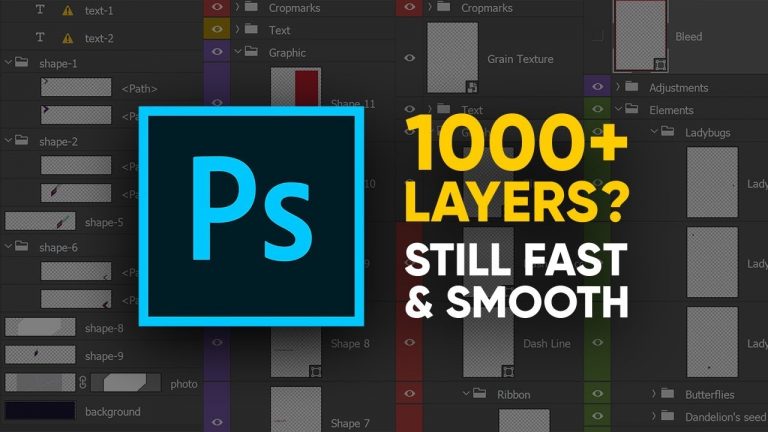
Is Photoshop Lagging Due to a Ton of Layers? Here’s an easy fix to run Photoshop super fast and buttery smooth, still keeping all of the layers. In this tutorial, learn the basic concepts of document sizes and how they work.
Whether you are working on a composite or retouching an image, along the way, we might create a massive amount of layers which may lead to lagging and slowing down of Photoshop. This fix allows you to get the speed back without merging or rasterizing the layers. Thus, keeping it all non-destructive!
Hope this tutorial helps. Thank you for watching 🙂
► HELP US CREATE MORE FREE VIDEOS:
Support us at Patreon: https://www.patreon.com/piximperfect
► SHARE: https://goo.gl/IUhnUl
►LET’S CONNECT:
Facebook: http://facebook.com/piximperfect
Twitter: https://twitter.com/piximperfect
Instagram: https://www.instagram.com/piximperfect
Google+: https://plus.google.com/+UnmeshDinda