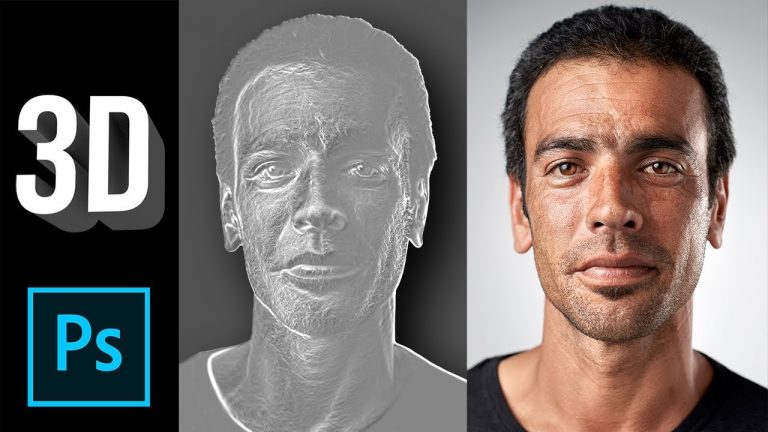
Use The Power of 3D to Apply Amazing Contrast, Depth, and Dimension to Your Portraits in Photoshop! Learn how to make the images pop by generating three-dimensional bump maps.
In this tutorial, we have two examples to illustrate how to automatically add the highlights and shadows to just the right places very easily, and create intricate details to make the image come to life.
► DOWNLOADS:
1. Sample Images: http://bit.ly/2P29OHm
2. Finished PSDs: http://bit.ly/2P2aT1S (Only for our Patreon Family)
► HELP US CREATE MORE FREE VIDEOS:
Support us at Patreon: https://www.patreon.com/piximperfect
► SHARE: https://goo.gl/IUhnUl
►LET’S CONNECT:
Facebook: http://facebook.com/piximperfect
Twitter: https://twitter.com/piximperfect
Instagram: https://www.instagram.com/piximperfect
Google+: https://plus.google.com/+UnmeshDinda