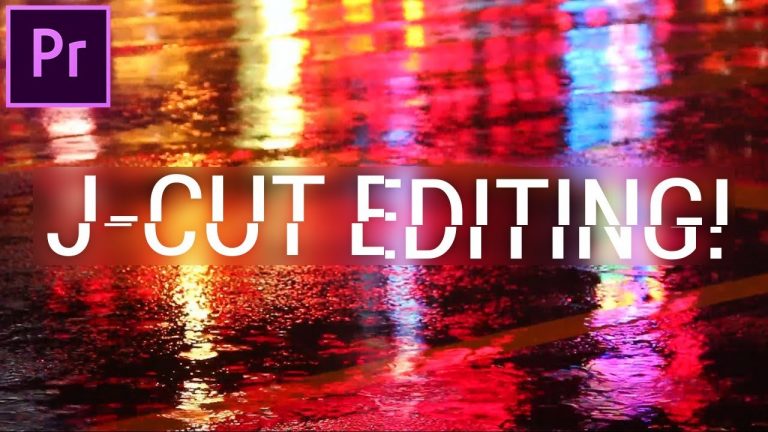
Get the latest version of Adobe Premiere Pro: http://bit.ly/2ekhRiF
In this video editing tutorial, I will demonstrate J & L Cuts and how you can use them to transition between two clips while introducing audio or video tracks at a slight stagger. This simple and subtle technique is an essential for any video editor to have in there arsenal alongside the many types of cuts and transition effects available.
——————————————————————–
SUBSCRIBE on Youtube for new videos!- http://bit.ly/Justinodisho
FOLLOW ME ON SOCIAL MEDIA @JustinOdisho
– Instagram: https://www.instagram.com/JustinOdisho
– Twitter: https://twitter.com/JustinOdisho
– Facebook: https://www.facebook.com/JustinOdisho
Listen to my Podcast: https://itunes.apple.com/us/podcast/the-justin-odisho-podcast/id1265670499?mt=2
Join the Discord Group: https://discord.gg/up2Wcn7
VISIT MY WEBSITE – http://justinodisho.com/
—– (F.A.Q.) Frequently Asked Questions —–
Where to get Premiere Pro, After Effects, Photoshop etc. ?
➜ Get the latest version of Adobe Creative Cloud: http://bit.ly/2ekhRiF
All of the Tech & Camera Gear I Use:
➜ https://kit.com/JustinOdisho
Thanks for watching!
(Affiliates: Adobe, Amazon)