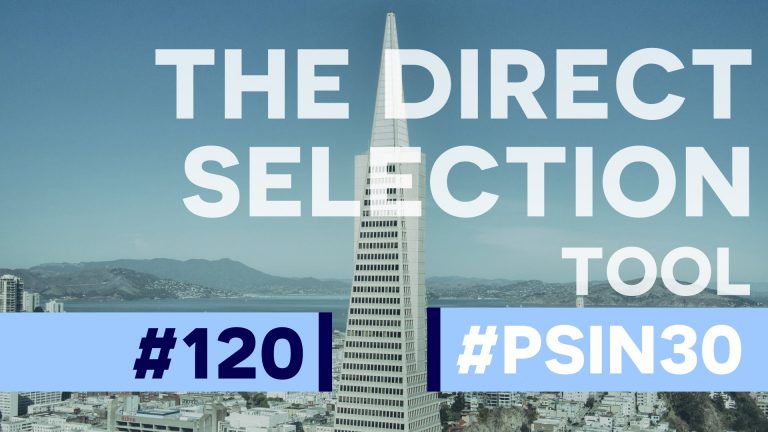
Check out another of my videos: “BREAKDOWN: Select and Mask vs. Refine Edge – Photoshop CC”
-~-~~-~~~-~~-~-
Visit my website to see more! http://tutvid.com/
INSTAGRAM & MORE:
http://instagram.com/tutvid
Tweets by tutvid
https://www.facebook.com/tutvid
Add me on Snapchat! Username: tutvid.com
DESCRIPTION:
As soon as you finish creating a path in Photoshop, chances are you’re going to need to edit the thing. The Direct Selection tool is the solution for getting into a path and editing individual anchor points and sections of path. We’ll cover adding and removing bits of path, rejoining a broken path, converting an anchor point to or from a rounded corner, and editing that rounded corner with the Direct Selection tool.
Image used: https://unsplash.com/photos/3JJUZ2nOh8M