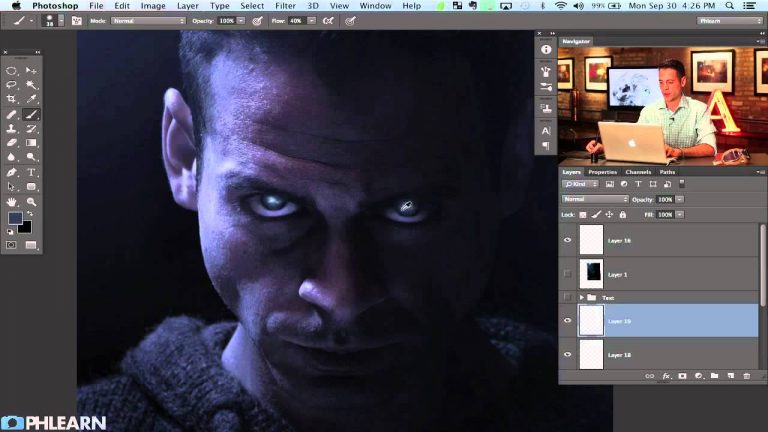
Movie posters are a wonderful place to look for inspiration when creating art. They are the culmination of countless creative people working together towards a common goal. A movie poster has to be so much more than a simple image. It must tell the story of the movie and pull people into the theaters.
In today’s episode we pick up where we left off in creating a movie poster:
Riddick — Part 1. Having taken care of most of the coloring and shadow work in part one, now it is time to create the eyes that make this image stand out.
Creating the glowing eyes in this tutorial can be done simply with the brush tool and a layer mask. Learning how to paint these eyes will give you more practice in understanding light and shape.
Here are some of the tools we use:
Brush Tool — Allows you to “paint” on your image, any color you want!
Layer Mask — Layer masks dictate what part of a layer remains visible. Black makes things invisible, White makes things visible.
View all this particular episode details here:
http://bit.ly/19PG5Lk
Website: http://phlearn.com/
Facebook: https://www.facebook.com/Phlearn
Twitter: https://twitter.com/aknacer
Google+: https://plus.google.com/105267656376269695918/posts
For more tutorials and how to videos check out our extensive Photoshop and photography video channel: http://www.youtube.com/user/PhlearnLLC
We cover everything from Photoshop tutorials, photography tutorials, how to videos and more!