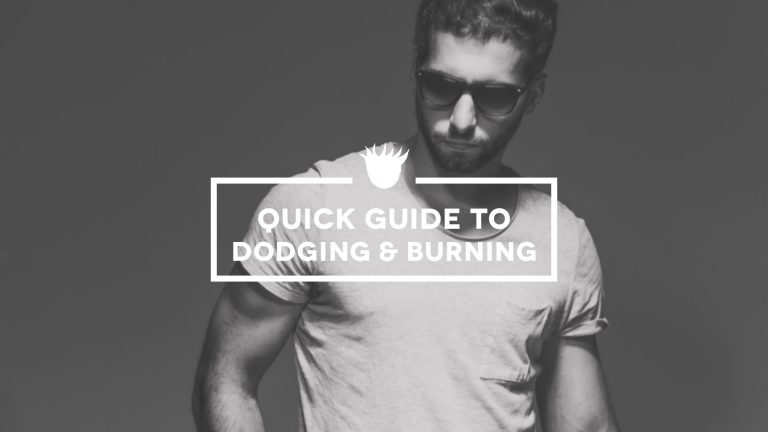
Check out another of my videos: “BREAKDOWN: Select and Mask vs. Refine Edge – Photoshop CC”
-~-~~-~~~-~~-~-
Join the discussion and view the tutorial on Tutvid.com: http://tutvid.com/photoshop/quickly-learn-dodging-burning-photoshop-cc/
VIDEO GUIDE:
0:00 Intro
1:03 Start dodging and burning
4:22 Alt/Opt trick with dodge and burn tools
4:56 Smoothing dodging and burning
INSTAGRAM & MORE:
http://instagram.com/endyphoto
Tweets by tutvid
https://www.facebook.com/tutvid
https://plus.google.com/+NathanielDodson
DESCRIPTION:
As a photographer and as a digital artist dodging and burning is an essential skill to master. This quick tutorial will dive into getting started with dodging and burning in Photoshop using one of my favorite methods for non-destructive dodging and burning which can be used on a photograph, smart object, or any piece of artwork in Photoshop. There are a number of great ways to dodge and burn with Photoshop and I will have additional methods that I use available as tutorials at some point as well. Join me and let’s learn something new!