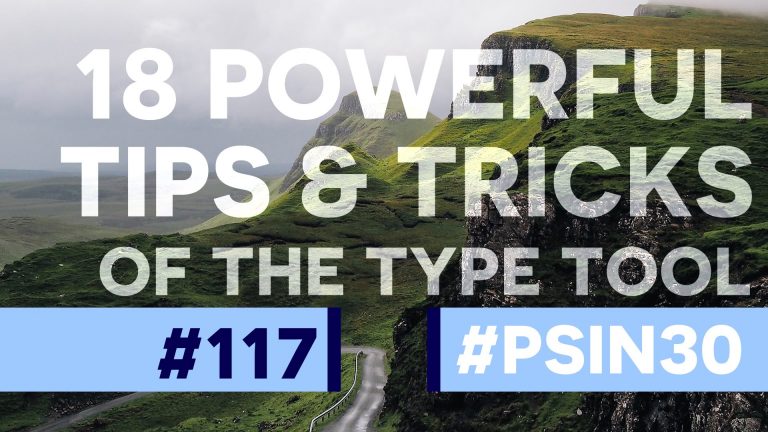
Check out another of my videos: “BREAKDOWN: Select and Mask vs. Refine Edge – Photoshop CC”
-~-~~-~~~-~~-~-
Check out my website for more tutorials and info! http://tutvid.com/
VIDEO GUIDE:
0:00 Intro.
0:51 Drag out paragraph box.
1:15 Paste lorem ipsum.
1:28 Commit text changes hotkey.
1:42 Convert back and forth paragraph/point text.
2:28 Change text orientation (horizontal/vertical.)
2:57 Move live text around your document.
3:13 Adjust live text by scaling, rotating, or skewing.
4:27 Change text color with a hotkey.
4:53 Change portions of text color.
5:23 Transforming text to resize it.
6:06 Bold, italics, underlining, all caps transforming, styles.
6:51 Type on a path.
8:08 Type inside of a shape.
8:55 Photoshop’s spell checking.
9:29 Find and replace text in PSD.
9:59 Convert text to shape or work path.
11:24 Copy CSS styles from Photoshop.
12:41 Change font previewing.
13:42 [BONUS!] Non-destructive text transformations and smart filters.
INSTAGRAM & MORE:
http://instagram.com/tutvid
Tweets by tutvid
https://www.facebook.com/tutvid
DESCRIPTION:
If you’re just learning how to use the Type tool in Photoshop or you’re a total pro, there is sure to be a few tips you can pick up from my 18 essential tips for using the Type tool in Photoshop CC! Watch to the last minute for a big bonus tip that adds an incredible amount of flexibility to your type projects in Photoshop!
Images used in this tutorial can be found here: https://unsplash.com/photos/Kt5hRENuotI
https://unsplash.com/photos/pGMjBhsf4Q8
https://unsplash.com/photos/7BjmDICVloE