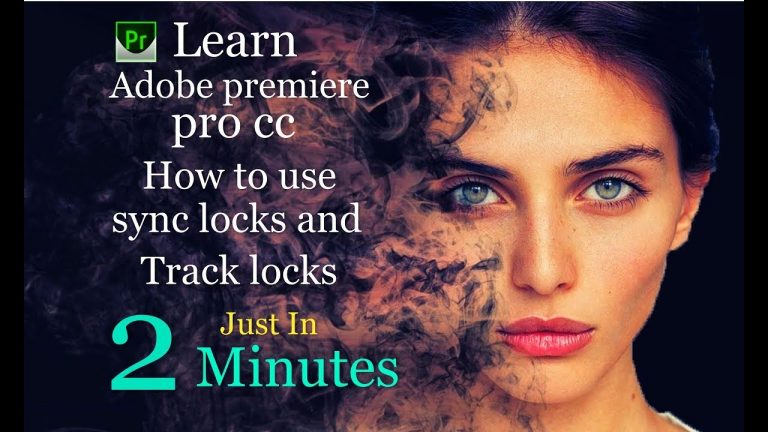
Adobe Premiere Pro CC tutorials for beginners, How to Use Sync Locks and Track Locks When you insert clips, or ripple trim clips in a sequence, the timing of playback for clips later in the sequence is also changed. There are two ways to ensure clips on other tracks stay in sync, or are not affected by this timing change: Sync Locks and Track Locks. #Adobe #GraphicDesign #Tutorial