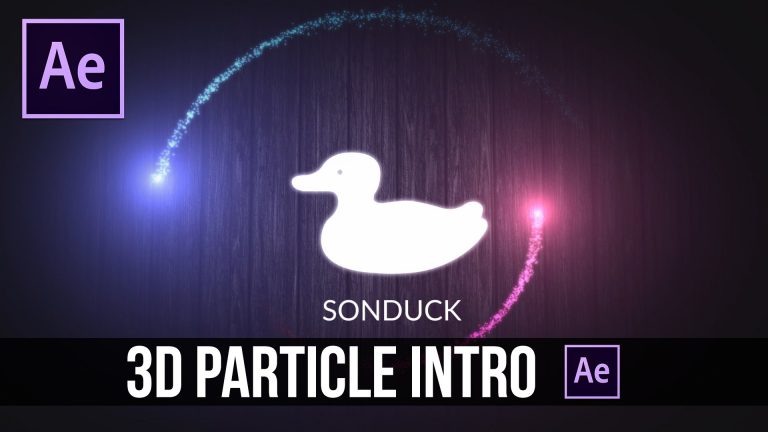
In this After Effects tutorial, create a 3D Particle Intro logo with no plugins except optical flares (which is optional). This tutorial has a few cool concepts like: animating along a path, parenting parameters to a null object, and creating particles in 3D space.
Subscribe to my COD Gaming Channel:
https://www.youtube.com/channel/UCq-_sRKHoHPOjYeA4P5vF7A
Expressions:
target = thisComp.layer(“Null 1”); // this would be your layer to track
(target.position[0]-(thisComp.width/2))/thisComp.width
target = thisComp.layer(“Null 1”); // this would be your layer to track
(target.position[1]-(thisComp.height/2))/thisComp.width
target = thisComp.layer(“Null 1”); // this would be your layer to track
target.position[2]/thisComp.width
Download Project Files Here:
Social Media:
Drop a like on Facebook: https://www.facebook.com/sonduckfilm
Hit me up on Instagram: http://instagram.com/sonduckfilm
Connect with me on Linkedin: https://www.linkedin.com/in/joshnoel
Follow me on Twitter: https://twitter.com/SonduckFilm
Suggested Tutorials:
Design Beautiful Motion Titles: https://youtu.be/RpW8zn-AFO0
Create a Cartoon Vortex Background: https://youtu.be/-1fJdUwDDv4
Corporate Logo Intro: https://youtu.be/gxSy90VCHxI
Particle Logo: https://youtu.be/yCRm_50vAJA
Top 10 Plugins: https://youtu.be/PtVgo-WaXEE
RGB Splitting Glitch Effect: https://youtu.be/gV5vlD6Psv0
Audio React Anything: https://youtu.be/k6xZUlhlZxs