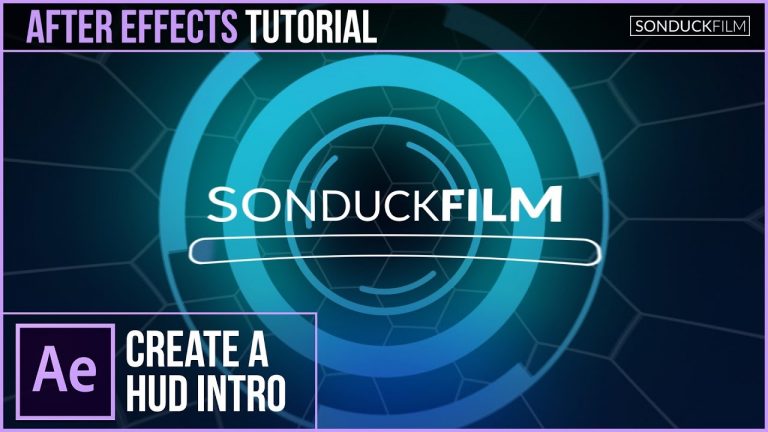
In this After Effects Tutorial, create a HUD Intro with Optics Compensation that will fake 3D animation. HUD’s are used frequently when creating sci-fi elements. This can take hours, especially if you need to create 3D depth. With this After Effects Tutorial, you will be able to quickly create the elements you need and have 3D depth without having to work with 3D layers.
Visit our website https://www.sonduckfilm.com for more tutorials, giveaways and film and photo gear!
Download Project Files Here:
Social Media:
Drop a like on Facebook: https://www.facebook.com/sonduckfilm
Hit me up on Instagram: http://instagram.com/sonduckfilm
Follow me on Twitter: https://twitter.com/SonduckFilm
Connect with me on Linkedin: https://www.linkedin.com/in/joshnoel
Suggested After Effects Tutorials:
Animated Icons: https://youtu.be/OZFuYj_ohWw
Intro to HUD Motion Graphics: https://youtu.be/joLaKW8o2ng
Advanced 3D HUD: https://youtu.be/jt0o5ca1sFE
2D Planets & Solar System: https://youtu.be/yttn1Rl1-EU
3D Light Text Stroke Effect: https://youtu.be/r4hYFOcRwoY