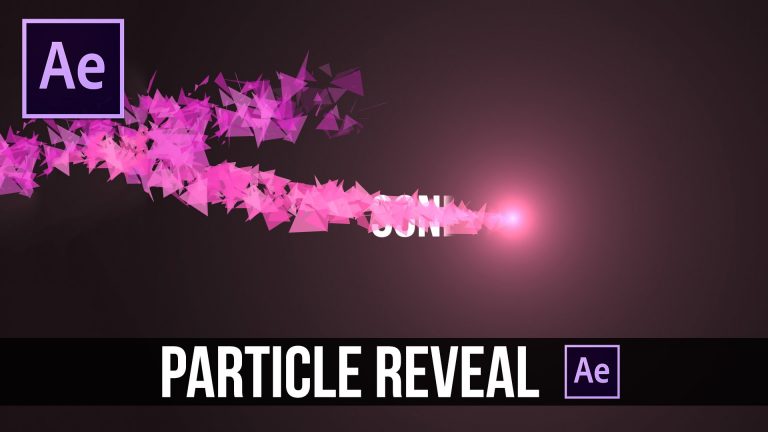
In this After Effects Tutorial, we will be creating a particle reveal along a path for text and logos. No plugins are required for this tutorial. We will be using Optical Flares, but I will show you how to use the built lens flare effect as well. The main effect used is CC Particle World.
Expressions Used:
target = thisComp.layer(“Null 1”); // this would be your layer to track
(target.position[0]-(thisComp.width/2))/thisComp.width
target = thisComp.layer(“Null 1”); // this would be your layer to track
(target.position[1]-(thisComp.height/2))/thisComp.width
target = thisComp.layer(“Null 1”); // this would be your layer to track
target.position[2]/thisComp.width
Visit our website https://www.sonduckfilm.com for more tutorials, giveaways and film and photo gear!
Download Project Files Here:
Social Media:
Drop a like on Facebook: https://www.facebook.com/sonduckfilm
Hit me up on Instagram: http://instagram.com/sonduckfilm
Connect with me on Linkedin: https://www.linkedin.com/in/joshnoel
Follow me on Twitter: https://twitter.com/SonduckFilm
Suggested After Effects Tutorials:
3D Particle Intro: https://youtu.be/jt0o5ca1sFE
3D Light Text Stroke Effect: https://youtu.be/r4hYFOcRwoY
Corporate Logo Intro: https://youtu.be/gxSy90VCHxI
Particle Logo Animation: https://youtu.be/yCRm_50vAJA
Design Beautiful Motion Titles: https://youtu.be/RpW8zn-AFO0
Quick Tutorial Custom Distortion: https://youtu.be/Ri51–HlLck