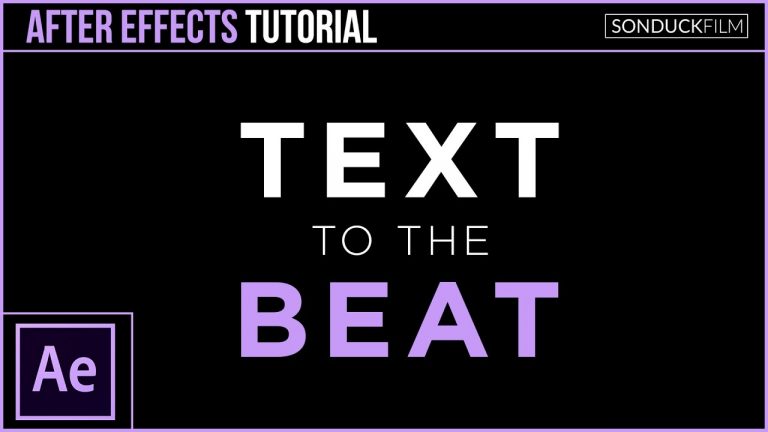
It’s always pleasing to watch a video and see elements in sync with the beat. In this After Effects tutorial, we quickly go over how to sync text to the beat of a song. Syncing has been done for longer than most of us have been alive, but syncing text to a drummed typed track to starting to become trendy. This After Effects Tutorial will go over how to mark out your beats and how to easily set up your text with each sync marker. We will also add a bit of animation to each of the text layers and talks about strategic animation. After watching this After Effects Tutorial, you’ll be able to easily sync text to the beat of any song.
Music from PremiumBeat.com
https://www.premiumbeat.com/
Visit our website https://www.sonduckfilm.com for more tutorials, giveaways and film and photo gear!
Support us on Patreon: https://www.patreon.com/sonduckfilm
Social Media:
Drop a like on Facebook: https://www.facebook.com/sonduckfilm
Hit me up on Instagram: http://instagram.com/sonduckfilm
Follow me on Twitter: https://twitter.com/SonduckFilm
Connect with me on Linkedin: https://www.linkedin.com/in/joshnoel
Suggested After Effects Tutorials:
Animated Icons: https://youtu.be/OZFuYj_ohWw
Word Morph: https://youtu.be/Nc2w1Kt3XjE
Typography Titles: https://youtu.be/eruPaWT0aNs
3D Light Text Stroke Effect: https://youtu.be/r4hYFOcRwoY
Illustrator to After Effects Vectos: https://youtu.be/YGBRpCOtjNM
Clean Lower Thirds: https://youtu.be/aEt2yxs17IU