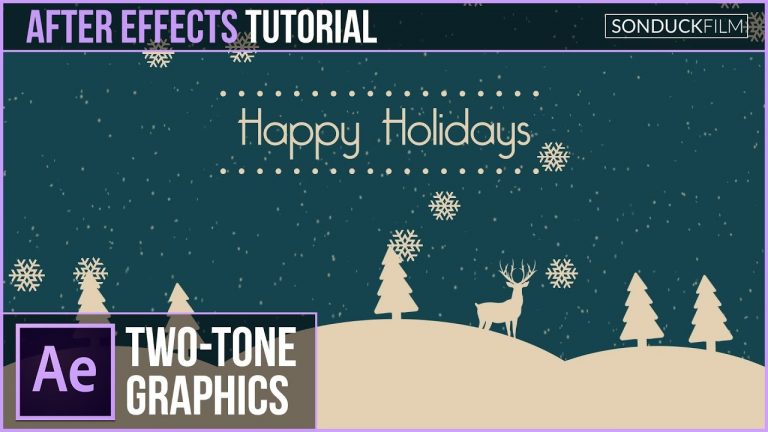
I’m always inspire by graphic design work that I decided to create Two-Tone motion graphics based off a work that I saw. In this After Effects Tutorial, create a two-tone holiday animation. Learn the concepts of palette and quickly gathering vectors to design a great two-tone composition inside of After Effects. The two-tone style is great when you want to have viewers focus on a specific group of elements. In the tutorial, you’ll take notice of the cream-colored objects, while the background compliments with blue.
Visit our website https://www.sonduckfilm.com for more tutorials, giveaways and film and photo gear!
Download Project Files Here:
Social Media:
Drop a like on Facebook: https://www.facebook.com/sonduckfilm
Hit me up on Instagram: http://instagram.com/sonduckfilm
Follow me on Twitter: https://twitter.com/SonduckFilm
Connect with me on Linkedin: https://www.linkedin.com/in/joshnoel
Suggested After Effects Tutorials:
Christmas 3D Snow World: https://youtu.be/sBgrIJt1mjA
Particle Christmas Tree: https://youtu.be/H2WVNvOK68o
Create Fireworks: https://youtu.be/hrchdAn_o_Q
Winter Town Animation: https://youtu.be/9qYwnAxfcXM
Snow Globe: https://youtu.be/d_f-2kRSXYo
Suggested Illustrator Tutorial:
Flat Christmas Vectors: https://youtu.be/2LMgF2GvWBE