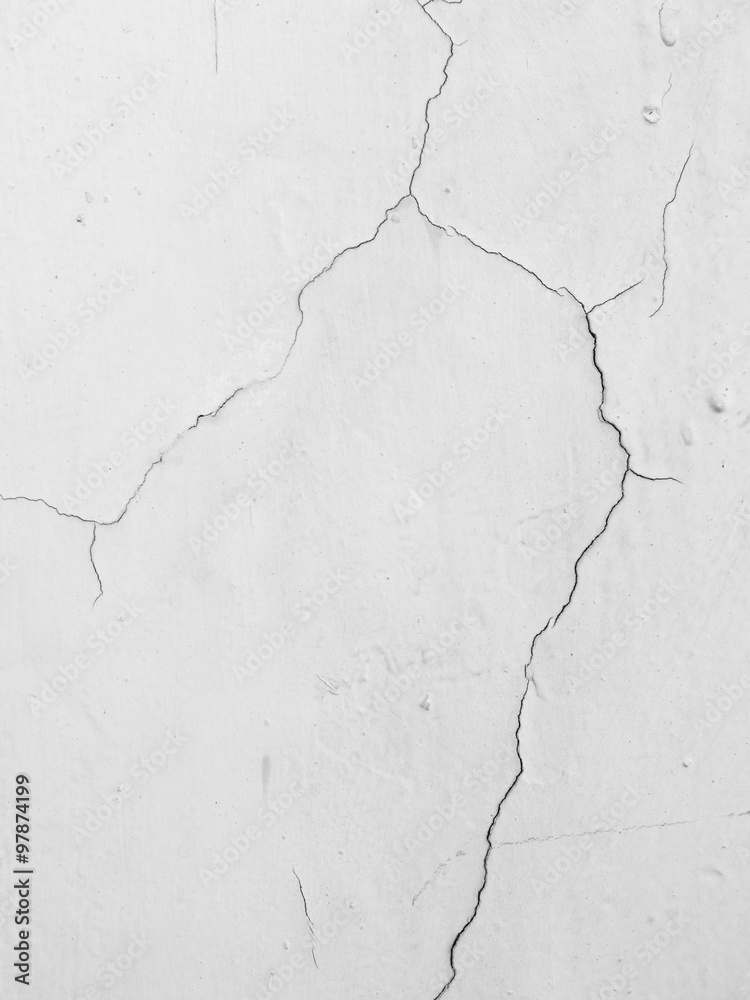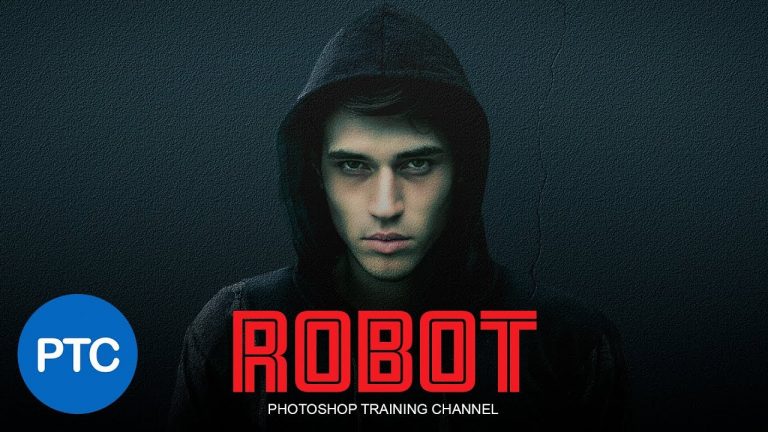
In this video tutorial, you’re going to learn to recreate the Mr. Robot TV show poster in Photoshop.
To recreate this poster we will apply a cinematic color grade using a Selective Color Adjustment Layer to target the darks and neutral colors of the image. We will then work on creating the wall texture by combining filters and Blending Modes to make it seem as if the wall texture is over the actor.
The workflow that you learn in this Photoshop tutorial will be non-destructive, which means that that you can always go back and edit the effect any way that you like.
➜Stock Images:
TypeKit Font Used:
https://typekit.com/fonts/amboy
Photoshop tutorial showing you how to
If you have any questions, please leave them below
or head over to this tutorial’s page on our website:
➜ https://photoshoptrainingchannel.com/color-grading-texturing-photo/
? Subscribe + Like + Share + Comment = More Video Tutorials!
Thank you for watching!
– – – – – – – – – – – – – – – – – – – – – – –
⚡ PTC NEWSLETTER
If you enjoyed this video be sure to subscribe to our newsletter to receive free weekly Photoshop tips and more!
➜ ✉️: http://ptcvids.com/subscribe
– – – – – – – – – – – – – – – – – – – – – – –
⚡PREMIUM TUTORIALS
For more in-depth Photoshop Tutorials be sure to check out our Premium tutorials.
➜ http://ptcvids.com/shop/
– – – – – – – – – – – – – – – – – – – – – – –
⚡ FOLLOW PTC ON
– Facebook: https://fb.com/PhotoshopTrainingChannel
– Instagram: http://instagram.com/jrfromptc
– LinkedIn: http://linkedin.com/company/Photoshop-Training-Channel
– Pinterest: http://pinterest.com/ptcpins
– Behance: https://www.behance.net/JRfromPTC
– Twitter: https://twitter.com/JRfromPTC
– – – – – – – – – – – – – – – – – – – – – – –
⚡ LINKS
– Website: https://photoshoptrainingchannel.com
– YouTube Channel: https://youtube.com/user/photoshoptrainingch
– Google +: https://google.com/+Photoshoptrainingchannel
– This Video’s Youtube Link: http://youtu.be/g7uf64MHmD8
– – – – – – – – – – – – – – – – – – – – – – –
⚡ CREDITS
– Stock Images provided by stock.adobe.com
– Photoshop video tutorials by Jesus Ramirez