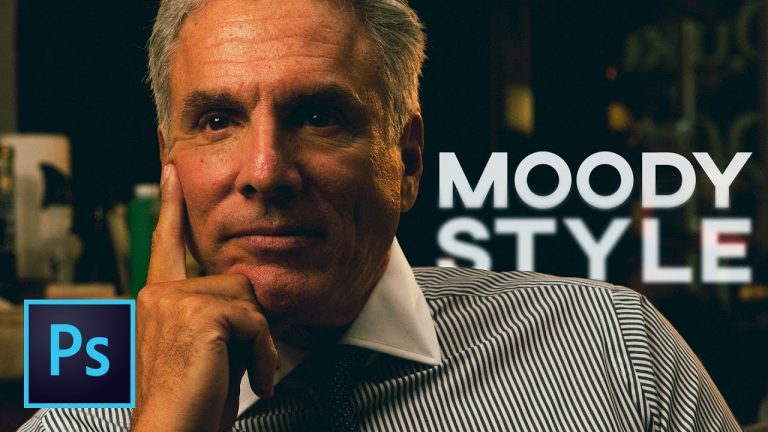
FREE PRESET DOWNLOAD INCLUDED HERE! | Create Five Different Moody Presets For Portraits in Camera Raw | We will cover how to use Curves and HSL in Camera Raw in depth
To install the Camera RAW actions download and unzip the file here: http://bit.ly/2mTjDMW
Place the 5x .xmp files in this folder
Mac: (user)/Library/Application Support/Adobe/Camera Raw /Settings
Win: (user)/Application Data/Adobe/Camera Raw/Settings
? Subscribe for Daily Tutorials → https://goo.gl/DN4Nln
? Buy the Photoshop Course and Support the Channel → http://bit.ly/28NuwFy
In this Photoshop tutorial, we’ll cover how to create five different moody Photoshop preset actions that we’ll be gearing specifically for portrait, but really could be used for any type of image in Photoshop. We will use the point curve in Camera Raw and the Hue, Saturation, Luminance sliders in Camera Raw almost exclusively to create these five different effects. Enjoy the video!
⚡️ free ACR preset download here: http://bit.ly/2mTjDMW
INSTAGRAM: http://instagram.com/tutvid
TWITTER: http://twitter.com/tutvid
FACEBOOK: https://www.facebook.com/tutvid
SNAPCHAT: tutvid.com
tutvid is a YouTube channel dedicated to creating the best Adobe Photoshop, Premiere Pro, Lightroom, and Illustrator tutorials. My goal is to create the best, most informative, and entertaining tutorials on the web. If you enjoy my videos, the best way to support what I do here is to purchase my course linked above or simply subscribe to the YouTube channel by pressing the red button.
✉️ business inquiries: nate@tutvid.com
–
CREDITS:
Social Icons in outro: http://www.freepik.com/free-vector/six-social-networking-icons-with-infographic-resources_982300.htm